12 Best Website Visitor Tracking Tools for 2025 (Reviewed)
Every click, scroll, and pause a visitor makes on your website tells a story. Are they finding what they need, or are they hitting invisible roadblocks and leaving in frustration? Without the right insights, you're essentially navigating in the dark, missing crucial opportunities to improve user experience, qualify leads, and drive conversions. The difference between a thriving digital presence and a stagnant one often comes down to one thing: deeply understanding your audience's behavior.
This is where website visitor tracking tools become indispensable. They transform anonymous traffic into actionable data, revealing the "why" behind the "what" of your metrics. These platforms move beyond simple page views, providing a granular look at how real people interact with your site. To fully grasp the critical role these tools play, it’s beneficial to understand the broader concept of web analytics. For a foundational overview, consider reading this guide on What Is Website Analytics and How Does It Work? before diving into specific solutions.
This resource list is designed to help you cut through the noise and find the right tool for your specific goals. We've analyzed the 12 best website visitor tracking tools available today, from enterprise-level analytics suites to focused heatmapping and session replay software. For each tool, you will find:
- A clear breakdown of key features and ideal use cases.
- Honest pros and cons based on real-world application.
- Up-to-date pricing information to match your budget.
- Screenshots and direct links to help you evaluate each option efficiently.
Our goal is to equip you with the information needed to select a tool that provides critical visibility, helping you make data-driven decisions that fuel real growth. Let's explore the solutions that will unlock your website's true potential.
1. Worknet.ai Inc
Worknet.ai Inc emerges as a premier choice in our lineup, distinguishing itself by moving beyond traditional website visitor tracking tools into proactive, full-funnel engagement. It’s an AI-powered chat platform meticulously designed for SaaS companies to not only monitor visitor activity but to actively influence it from the first touchpoint through to long-term retention. Its core strength lies in its ability to transform passive observation into real-time, value-driven conversations.
Unlike tools that simply report on user behavior, Worknet.ai intervenes with intelligent, contextual nudges. This AI-driven approach engages visitors instantly, qualifies leads by answering their specific questions, and guides them toward critical conversion actions like signing up for a trial or booking a demo. This proactive engagement significantly reduces friction in the customer journey.
What truly sets Worknet.ai apart is its comprehensive lifecycle support. It’s not just an acquisition tool; it’s a retention and expansion engine that continues to provide support and gather insights long after the initial sale, directly impacting customer lifetime value and protecting annual recurring revenue.
Key Features and Strengths
- Proactive AI Engagement: The platform doesn't wait for a visitor to ask for help. It initiates contextual conversations based on user behavior, accelerating the qualification process and improving the overall user experience.
- Full-Funnel Support: It offers a unified solution for the entire customer journey, from converting anonymous website visitors into trial users to supporting paying customers, driving feature adoption, and identifying upsell opportunities.
- Seamless Integrations: With over 100 integrations, including Salesforce, Zendesk, and Slack, Worknet.ai fits perfectly into existing tech stacks, allowing for sophisticated automation and streamlined data flow between marketing, sales, and support teams.
- Enterprise-Grade Security: The platform’s SOC 2 Type II certification and compliance with GDPR/CCPA provide a robust security framework, making it a reliable choice for businesses that prioritize data privacy.
Practical Use Cases
SaaS marketing and growth teams can leverage Worknet.ai to significantly boost trial conversion rates (typically by 10-20%) by providing personalized guidance at scale. Customer success teams can use it to protect 1-2% of ARR by proactively addressing user issues and encouraging deeper product adoption. Furthermore, its ability to handle common queries automatically can reduce support costs by over 20%.
Pricing and Onboarding
Worknet.ai’s pricing is customized and not publicly listed, requiring direct engagement with their sales team for a quote tailored to your specific needs. While the platform is powerful, some enterprises might experience a learning curve when integrating its advanced AI capabilities with highly complex, pre-existing workflows.
- AI-driven chat engages users proactively across the entire lifecycle.
- Demonstrated ROI in conversion, retention, and support cost savings.
- Extensive integration ecosystem enhances existing workflows.
- Strong commitment to security with SOC 2, GDPR, and CCPA compliance.
- Pricing requires a direct sales consultation.
- Potential learning curve for integrating with complex systems.
Learn more at Worknet.ai
2. Google Analytics (GA4 and Analytics 360)
Google Analytics is the industry-standard platform for website visitor tracking tools, offering a powerful, free version (GA4) and an enterprise-level solution (Analytics 360). It moves beyond simple page views, providing a comprehensive, event-based model that tracks user interactions across both websites and apps. This gives marketers a unified view of the customer journey, from initial ad click to final conversion.
The platform's key strength lies in its deep integration with the Google ecosystem. By connecting GA4 with Google Ads and Search Console, you can analyze how your paid and organic channels drive traffic and conversions. This direct data flow enables smarter ad bidding, audience targeting, and content strategy adjustments based on real user behavior. For instance, you can create remarketing audiences from users who completed specific events on your site, like watching a product demo video.
Key Features & Use Cases
- Event-Based Tracking: Go beyond page views to track specific interactions like button clicks, video plays, and form submissions.
- Predictive Insights: GA4 uses machine learning to predict user behavior, such as churn probability and potential purchase revenue.
- Deep Ad Integration: Directly sync conversion data and audiences with Google Ads for optimized campaign performance.
- Enterprise Scalability: Analytics 360 offers higher data limits, unsampled reports, and intraday data for large-scale operations.
The platform is essential for understanding how visitors find and interact with your site. Analyzing these behavioral patterns is the first step toward building more effective customer communication strategies that resonate with your audience.
Website: https://analytics.google.com
3. Microsoft Clarity
Microsoft Clarity is a completely free behavior analytics tool that focuses on qualitative visitor insights through session replays and heatmaps. It stands out as one of the best website visitor tracking tools for understanding why users act the way they do, rather than just what they do. By visualizing individual user sessions, you can identify points of friction, discover UI bugs, and see exactly where users get stuck or frustrated on their journey.
The platform's primary value is its ability to provide this deep qualitative data without any traffic limits or data sampling, a significant advantage over many paid competitors. Clarity automatically flags "rage clicks," "dead clicks," and excessive scrolling, helping you quickly find recordings of frustrated users. Integrating it with quantitative tools like Google Analytics allows you to connect the dots, for instance, by watching session replays of users who dropped off at a specific stage of your conversion funnel.
Key Features & Use Cases
- Session Recordings: Watch video-like replays of individual user visits to see their clicks, scrolls, and mouse movements.
- Heatmaps: Generate aggregated visual data showing where users click (clickmaps) and how far they scroll (scrollmaps) on any page.
- Automated Insights: AI-powered filters automatically identify sessions with user frustration signals for quick analysis.
- Google Analytics Integration: Connect with GA4 to add a direct link to Clarity recordings within your Google Analytics reports.
Clarity is an invaluable tool for UX/UI designers and marketers looking to optimize the user experience. Reviewing session recordings is a powerful way to generate hypotheses for A/B tests and make data-driven design improvements.
Website: https://clarity.microsoft.com
4. Hotjar
Hotjar is a specialized website visitor tracking tool that focuses on behavioral analytics, providing the qualitative "why" behind user actions. It combines heatmaps, session recordings, and user feedback mechanisms to give product managers and marketers a visual understanding of the user experience. Instead of just showing you where users drop off, Hotjar shows you how they behave right before they leave.
This platform's core strength is its ability to quickly surface user frustration and points of confusion. By watching anonymized session replays, you can see where users rage-click, make U-turns, or hesitate before completing an action. This visual evidence is incredibly powerful for generating data-driven hypotheses for A/B tests, identifying bugs, and pinpointing opportunities for user interface improvements.
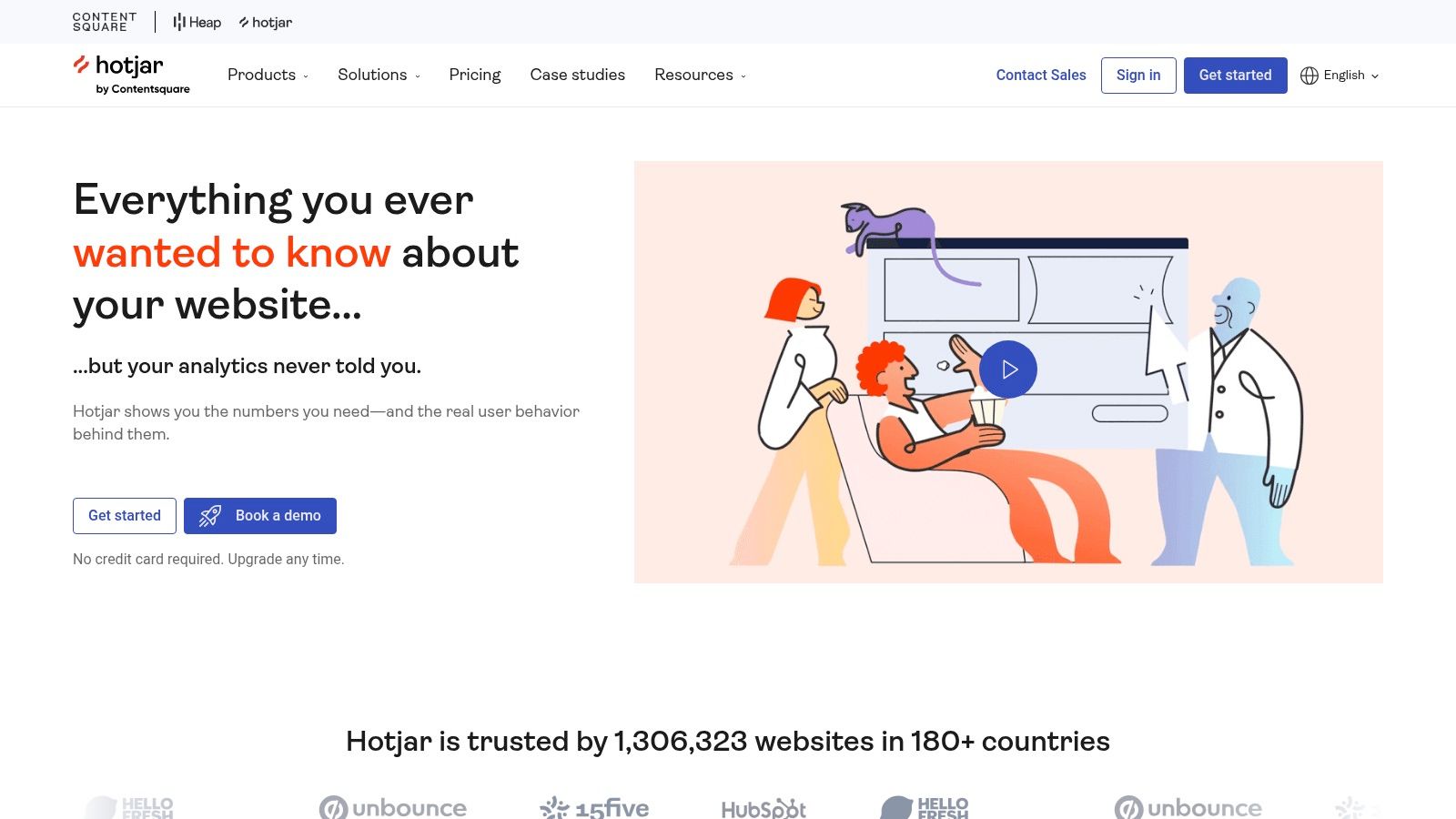
Key Features & Use Cases
- Heatmaps & Session Recordings: Visualize where users click, move, and scroll, and watch full replays of their sessions to identify pain points.
- On-Site Surveys & Feedback: Collect direct user sentiment with pop-up surveys and always-on feedback widgets to gather context.
- User Interview Recruitment: Use the "Engage" product to recruit participants directly from your website for moderated user interviews.
- Frustration & Confusion Signals: Automatically tag recordings where users exhibit behaviors like rage-clicking or quick U-turns.
These features provide a direct line to the voice of the customer, which is a critical component when it comes to analyzing customer feedback to enhance your product and marketing efforts.
Website: https://www.hotjar.com
5. Mixpanel
Mixpanel positions itself as a product analytics solution, offering a deep, event-based approach to understanding how users engage with features and navigate your application. Unlike traditional website visitor tracking tools that focus on page views, Mixpanel is built to analyze complex user actions, making it ideal for SaaS, mobile app, and e-commerce companies looking to optimize product adoption and retention. It helps teams answer critical questions like "Which features lead to long-term retention?" and "Where do users drop off in the onboarding funnel?"
The platform’s strength is its self-serve nature combined with powerful segmentation capabilities. You can create detailed funnels, retention tables, and flow diagrams on the fly to visualize user journeys and identify friction points. For product and growth teams, this means less reliance on data analysts to pull reports and a faster path to actionable insights for improving the user experience.
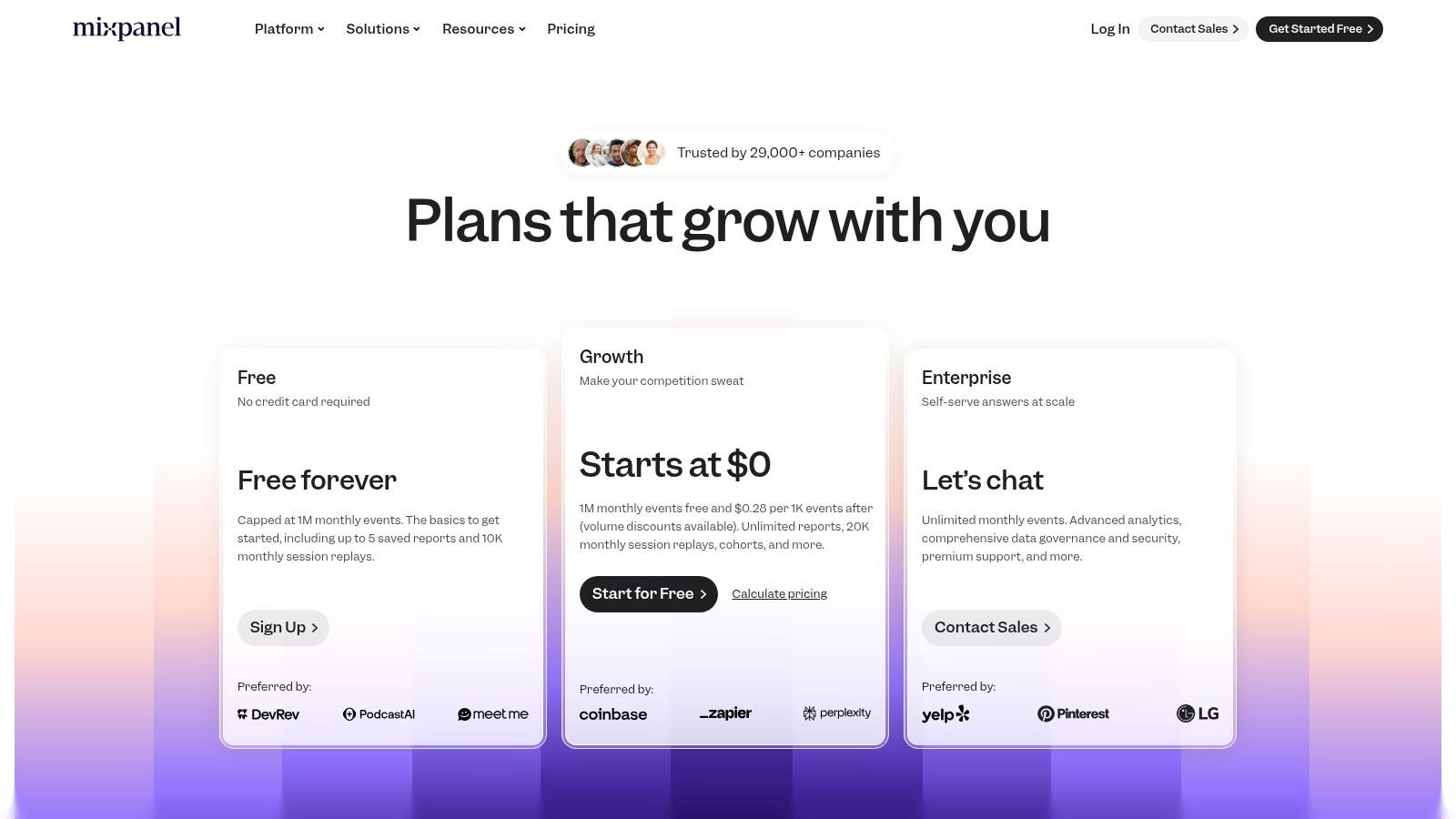
Key Features & Use Cases
- Event-Based Analytics: Track granular user interactions to build conversion funnels, retention curves, and user flow analyses.
- Behavioral Cohorts: Group users based on actions they have or have not taken for highly targeted segmentation and analysis.
- Session Replay: Available on higher-tier plans, this feature allows you to watch recordings of user sessions to understand their behavior contextually.
- AI Query Builder (Spark): Use natural language to ask complex data questions, making sophisticated analytics more accessible to non-technical users.
Mixpanel is excellent for product-led growth initiatives where understanding feature usage is directly tied to business success. It helps you pinpoint power users, identify features that need improvement, and measure the impact of product changes on user behavior.
Website: https://mixpanel.com/pricing
6. FullStory
FullStory is an enterprise-grade digital experience analytics platform that excels at revealing the "why" behind user actions. It moves beyond traditional analytics by combining high-fidelity session replay with robust product and conversion analysis. This provides marketing and product teams with a clear, contextual view of the user journey, identifying friction points and opportunities for UX improvement.
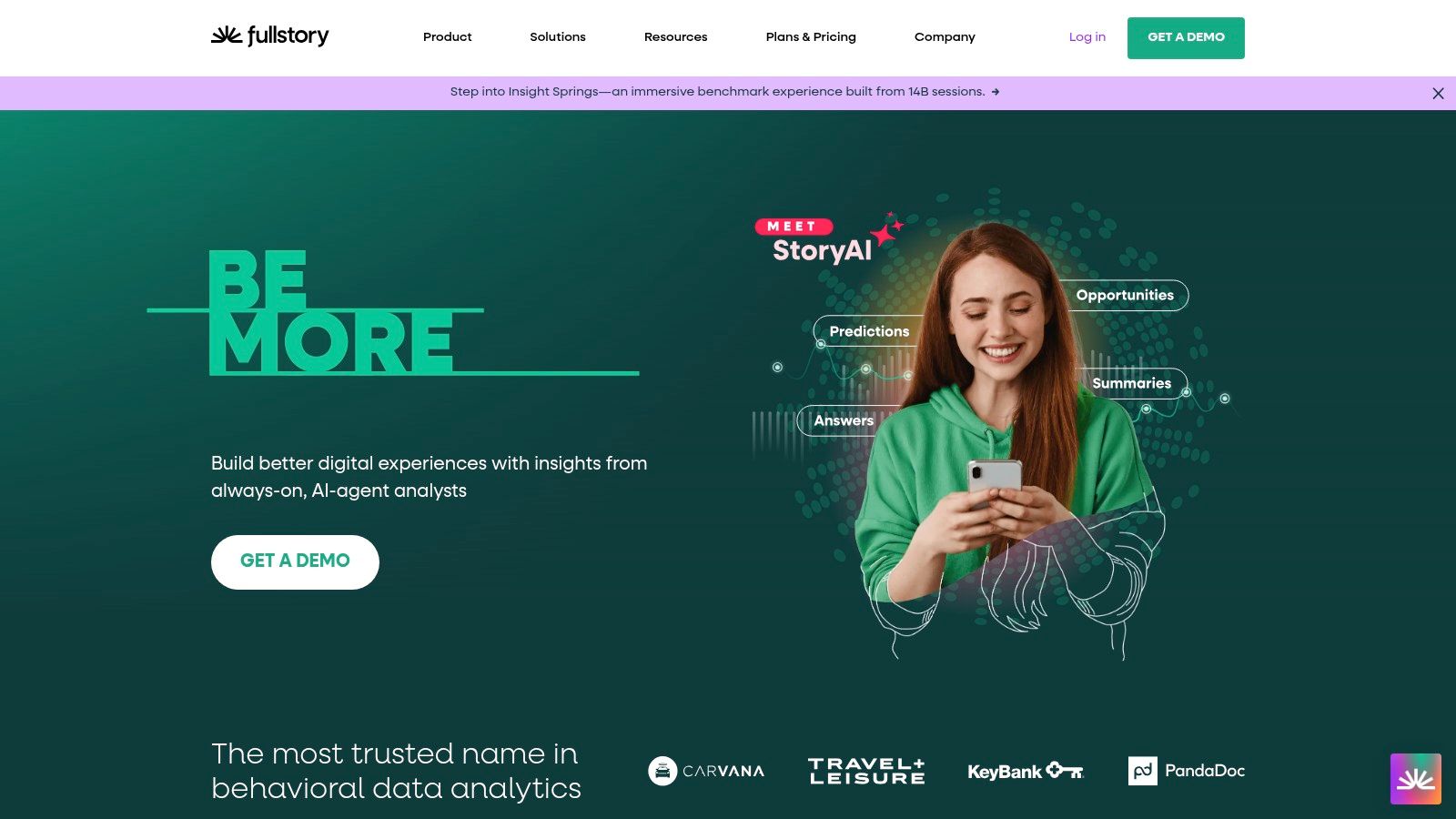
The platform’s key differentiator is its ability to blend qualitative and quantitative data seamlessly. While other website visitor tracking tools might show you where users drop off in a funnel, FullStory lets you watch pixel-perfect replays of those specific sessions to understand why. This deep insight is invaluable for debugging issues, validating design changes, and building empathy for the user experience. Its generous free tier makes these powerful features accessible to mid-sized teams.
Key Features & Use Cases
- High-Fidelity Session Replay: Watch user sessions exactly as they happened to diagnose bugs, friction, and rage clicks.
- Conversion Analysis: Build and analyze funnels to identify drop-off points, then watch corresponding sessions to uncover the cause.
- Product Analytics: Use heatmaps, journey maps, and advanced segmentation to understand how users engage with key features.
- Enterprise Governance: Paid plans offer robust security controls like SSO, granular permissions, and multi-org management.
FullStory provides the qualitative context needed to make sense of quantitative data, allowing teams to build user-centric products and marketing campaigns.
Website: https://www.fullstory.com
7. Heap
Heap offers a powerful and distinct approach to product analytics, positioning itself as one of the more advanced website visitor tracking tools. Its core differentiator is "autocapture," which automatically collects every user interaction on your site or app without requiring manual event tagging. This means you can retroactively analyze behaviors that you didn't think to track initially, providing immense flexibility for product and marketing teams.
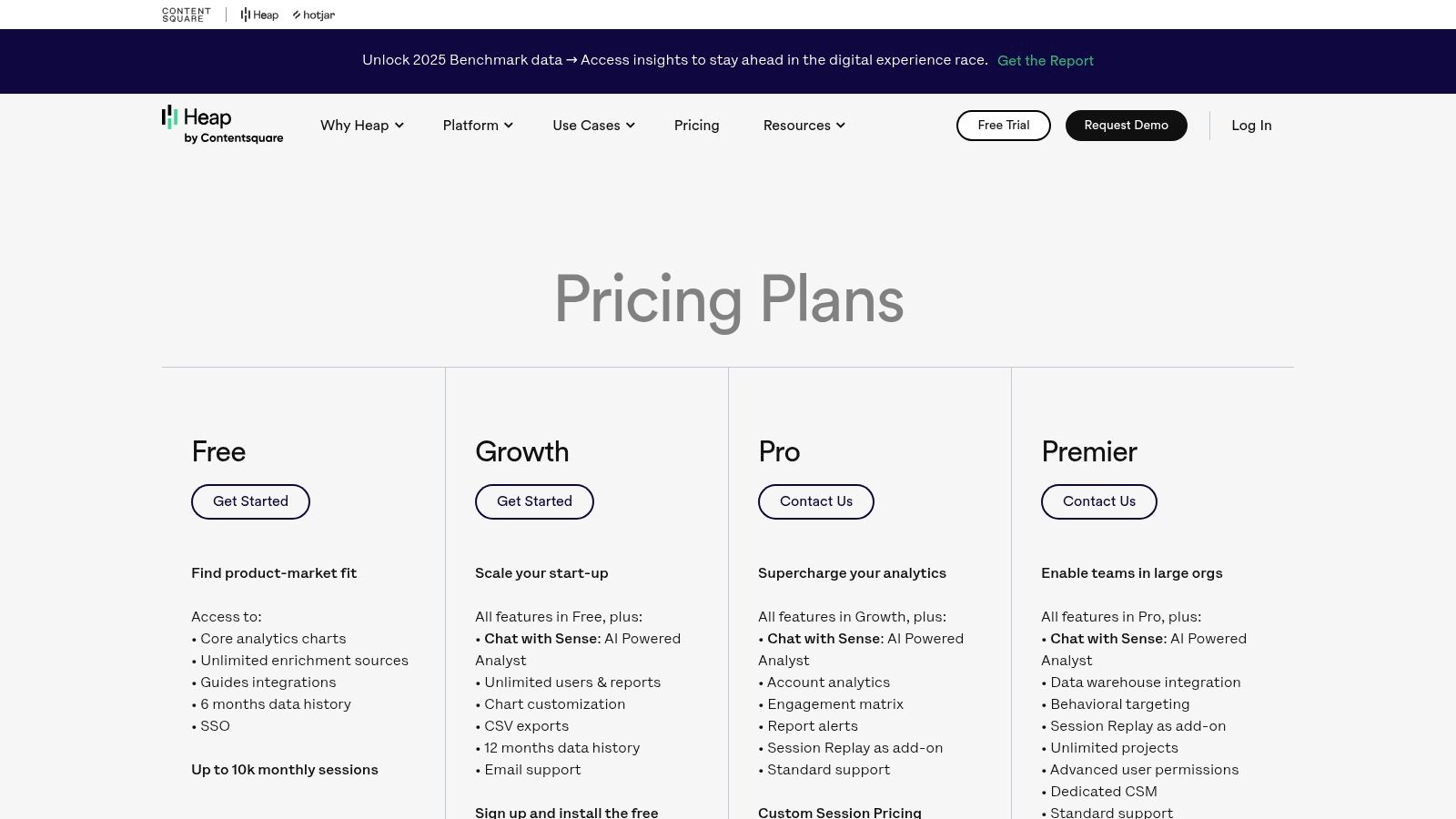
The platform is designed to deliver insights quickly, bypassing the lengthy implementation cycles common with other analytics tools. By capturing a complete dataset from day one, teams can immediately build funnels, segment users, and analyze user journeys to understand drop-off points or feature adoption. Its AI assistant, 'Sense', further accelerates this process by proactively identifying anomalies and opportunities in user behavior, such as a sudden drop in a key conversion funnel.
Key Features & Use Cases
- Autocapture and Retroactive Analysis: Automatically captures all clicks, taps, swipes, and form submissions, allowing you to define events and analyze data from the past.
- Journeys and Engagement Metrics: Visualize complete user paths to identify friction points and understand how different segments navigate your product.
- AI-Powered Insights: The 'Sense' AI assistant delivers automated insights and alerts on significant changes in user behavior.
- Data Warehouse Integration: Offers optional connections to data warehouses like Snowflake or BigQuery for deeper, custom analysis.
Heap is ideal for teams that need to move fast and answer complex product questions without being blocked by engineering resources for tracking implementation.
Website: https://www.heap.io/pricing
8. Matomo (Cloud and On-Premise)
Matomo stands out as a leading privacy-focused alternative to Google Analytics, offering organizations full data ownership and control. This platform is available as a cloud-hosted SaaS or a self-hosted open-source solution, making it uniquely flexible for businesses with stringent data compliance needs, such as those in healthcare or finance. Its core philosophy revolves around ethical marketing and analytics, ensuring that user data is never used for other purposes.
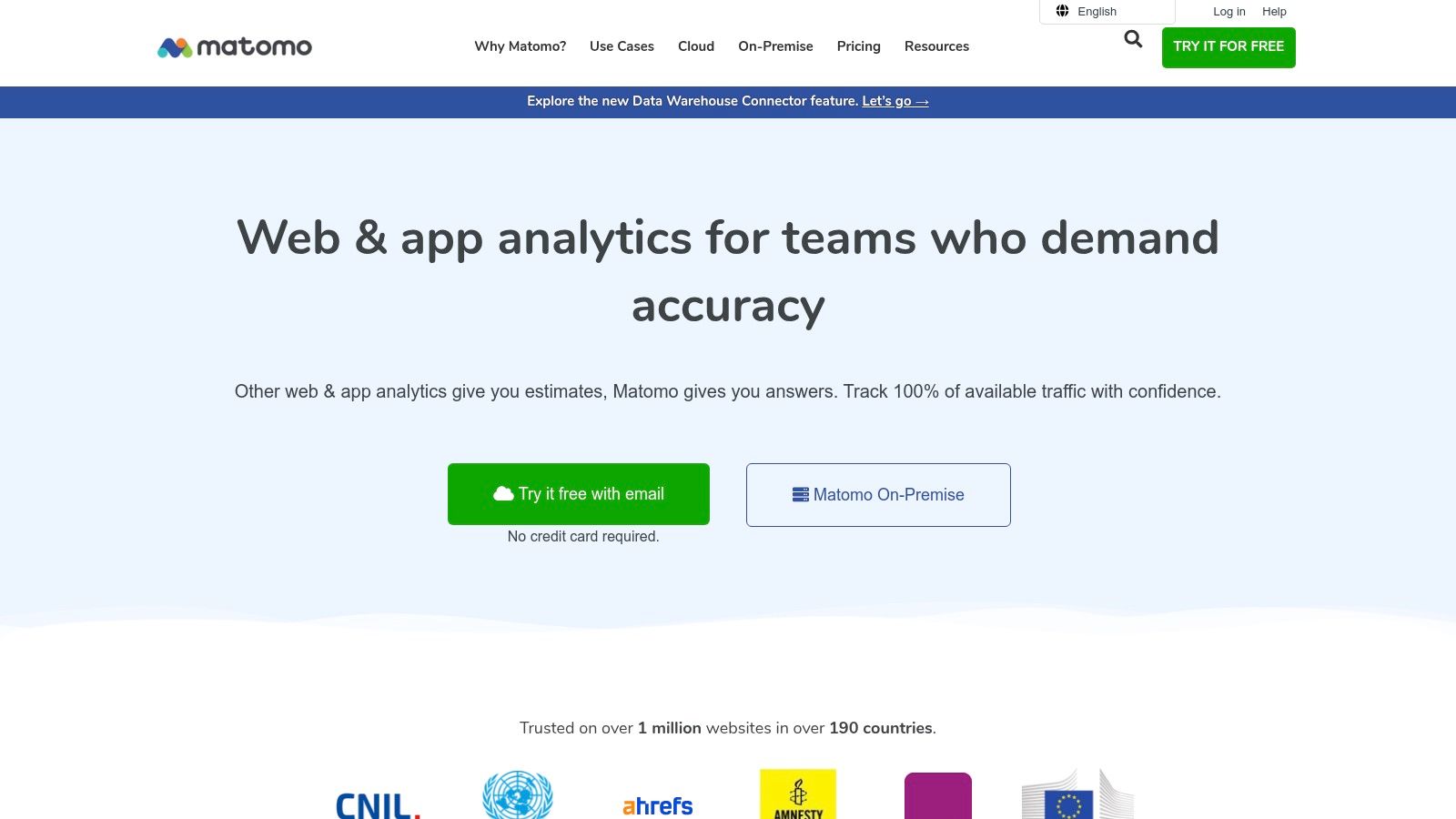
The platform provides a complete suite of website visitor tracking tools, from standard metrics like visitor logs and goal conversions to advanced premium features like heatmaps and session recordings. A significant advantage is Matomo’s commitment to providing 100% unsampled data, regardless of traffic volume. This allows for precise analysis without the data approximations found in free versions of other tools. For companies migrating from Google's ecosystem, Matomo even offers a direct data import tool to streamline the transition.
Key Features & Use Cases
- Standard Web Analytics: Track essential metrics including real-time visits, goal conversions, e-commerce sales, and event tracking.
- Comprehensive GDPR Compliance: Built-in tools for data anonymization, consent management, and data subject requests simplify adherence to privacy laws.
- Optional Premium Modules: Enhance analytics with heatmaps, session recordings, A/B testing, and form analytics for deeper behavioral insights.
- Google Analytics Data Import: Seamlessly migrate historical data from Universal Analytics or GA4 to maintain continuity.
Matomo is an ideal choice for organizations prioritizing data privacy and seeking a powerful, customizable analytics solution that respects user consent.
Website: https://matomo.org
9. Lucky Orange
Lucky Orange is an all-in-one behavior analytics suite that provides a comprehensive toolkit for understanding how users interact with your site. It combines several website visitor tracking tools into a single platform, including session recordings, dynamic heatmaps, and conversion funnels. This unified approach is particularly valuable for small to medium-sized businesses looking for a cost-effective yet powerful solution to diagnose user friction and optimize conversion rates.
The platform's standout feature is its accessibility; unlike competitors that reserve key features for higher-priced tiers, Lucky Orange provides its full suite of tools on every plan. This includes on-site surveys, announcements, and an integrated live chat, allowing teams to not only observe user behavior but also engage with visitors directly to gather qualitative feedback and offer real-time support.
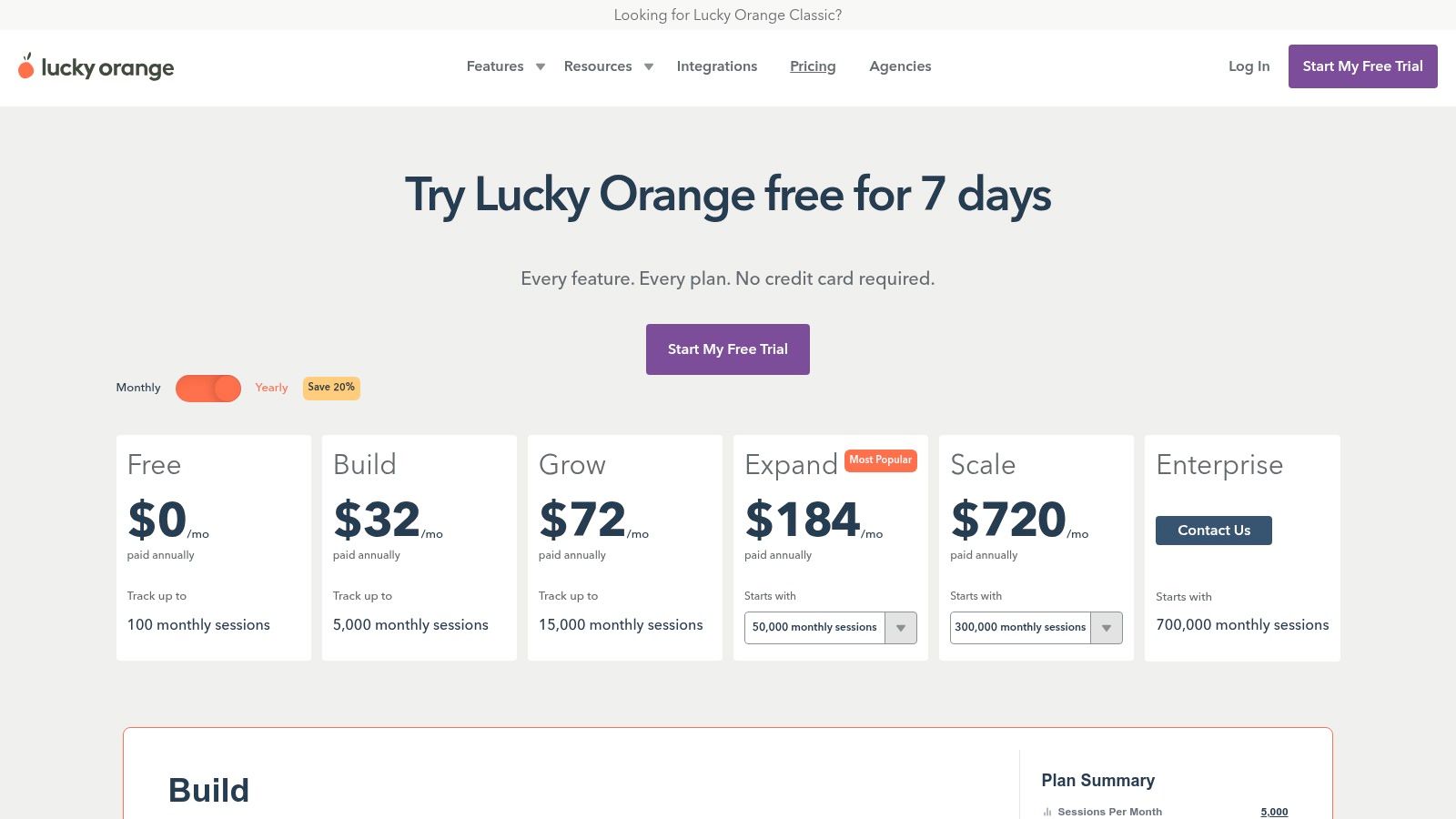
Key Features & Use Cases
- Session Replays & Dynamic Heatmaps: Watch pixel-perfect recordings of user sessions to identify bugs and see how visitors interact with dynamic elements like pop-ups and menus.
- Conversion Funnels & Form Analytics: Build funnels to pinpoint where users drop off in the conversion process and analyze form fields to see which ones cause hesitation or abandonment.
- On-site Surveys, Announcements & Live Chat: Deploy targeted surveys to collect user feedback, show announcements for promotions, and use the built-in live chat to assist struggling visitors.
- Wide Integrations: Connect seamlessly with popular platforms like Shopify, HubSpot, Google Analytics, and Zapier to enrich your existing data.
Website: https://www.luckyorange.com/pricing-customizer
10. Crazy Egg
Crazy Egg is one of the original heatmap and session replay tools, providing marketers and designers with an intuitive, visual way to understand user behavior. Instead of focusing on complex data tables, it translates clicks, scrolls, and mouse movements into easy-to-interpret thermal maps. This visual-first approach makes it an excellent website visitor tracking tool for identifying where users get stuck, what they engage with, and which elements they ignore.
The platform's strength lies in its simplicity and focus on page-level optimization. With features like confetti reports, which segment clicks by referral source or other user attributes, teams can quickly see how different audience segments interact with the same page. This direct visual feedback loop is incredibly effective for making data-driven design changes, improving user experience, and validating hypotheses before committing to development resources.
Key Features & Use Cases
- Visual Heatmaps: Utilize click, scroll, and confetti heatmaps to see exactly where users are focusing their attention on a page.
- Session Recordings: Watch individual visitor sessions to understand their complete journey, identify frustration points, and see real-world interactions.
- Built-in A/B Testing: Create and launch A/B tests directly within the platform to validate design changes and content updates.
- Error Tracking: Identify and troubleshoot JavaScript errors that may be negatively impacting the user experience for specific visitors.
These visual insights are invaluable for pinpointing specific areas of friction, which is a core component of successful conversion rate optimization strategies aimed at improving user flow.
Website: https://www.crazyegg.com/pricing
11. G2 – Digital Analytics category
While not a direct tracking tool itself, G2’s Digital Analytics category is an indispensable resource for anyone researching and comparing website visitor tracking tools. It functions as a comprehensive, user-driven marketplace where buyers can see how real users rate and review different platforms. Instead of relying solely on vendor marketing, you get access to aggregated peer feedback, detailed feature comparisons, and dynamic rankings.
The platform's strength is its ability to filter and segment the vast market of website visitor tracking tools based on specific business needs. You can sort by company size, user satisfaction scores, or specific features, helping you create a targeted shortlist of potential solutions. G2 also curates useful lists like the "Leaderboard" of top performers and "Easiest to Use" products, which significantly accelerates the discovery and vetting process for marketing and product leaders.
Key Features & Use Cases
- Category Rankings & Leaderboard: Quickly identify market leaders and high-momentum products based on verified user reviews and satisfaction scores.
- User Review Aggregation: Read detailed, honest feedback from actual users to understand the practical pros and cons of each tool.
- Detailed Product Comparisons: Use side-by-side grids to compare features, pricing models, and user ratings across multiple vendors.
- Advanced Filtering: Narrow down options by segment (small business, enterprise), required features, and user-reported ease of implementation.
G2 is the ideal starting point for building a business case for a new tool or for validating a choice you are considering. It provides the social proof and competitive intelligence needed to make an informed purchasing decision.
Website: https://www.g2.com/categories/digital-analytics
12. Capterra – Web Analytics Shortlist
Instead of being a singular tool, Capterra’s Web Analytics Shortlist serves as a comprehensive marketplace and discovery platform. It helps businesses compare a wide range of website visitor tracking tools by aggregating verified user reviews, feature sets, and pricing information. This approach saves significant time during the research phase, allowing teams to quickly create a shortlist of relevant software based on specific needs and user satisfaction scores.
The platform's strength lies in its transparent, data-driven methodology for ranking and filtering software. Users can apply advanced filters for specific features, budget constraints, business size, and industry, turning a broad search into a focused comparison. Capterra consolidates real user feedback, presenting pros and cons in a digestible format that highlights practical strengths and weaknesses, offering a crucial layer of social proof that vendor websites often lack. This makes it an invaluable first stop for identifying and vetting potential solutions.
Key Features & Use Cases
- Popularity & Rating Shortlists: Quickly identify top-rated tools based on a combination of user review volume and overall satisfaction scores.
- Vendor Profiles & Comparisons: Access detailed profiles with summarized pros and cons, pricing notes, and side-by-side comparison functionality.
- Advanced Filtering: Narrow down options by essential features like A/B testing, heatmaps, or session replay, as well as by budget and company size.
- Verified User Reviews: Read authentic feedback from real users to understand the day-to-day experience and customer support quality of each tool.
Website: https://www.capterra.com/web-analytics-software/shortlist/
Top 12 Website Visitor Tracking Tools Comparison
Choosing the Right Tool to Turn Clicks Into Conversions
Navigating the landscape of website visitor tracking tools can feel overwhelming, but the journey from data collection to data-driven decision-making is a transformative one. As we've explored, the market offers a diverse array of solutions, from the foundational quantitative analysis provided by Google Analytics to the nuanced qualitative insights of Hotjar and Microsoft Clarity. Your ultimate choice isn't about finding a single "best" tool, but rather the right tool that aligns with your unique business objectives, technical resources, and growth stage.
Making this strategic decision requires moving beyond feature-for-feature comparisons and focusing on the core business questions you need to answer. Are you a product manager struggling to understand user onboarding friction? A session replay and funnel analysis tool like FullStory or Mixpanel might be your ideal starting point. Are you a marketing leader looking to optimize landing page performance and prove ROI? The heatmaps and A/B testing capabilities of Crazy Egg or Lucky Orange could provide the clarity you need.
A Practical Framework for Your Decision
To simplify your selection process, consider a three-step approach. First, define your primary goal. Pinpoint the most critical problem you want to solve. Is it reducing churn, increasing free trial conversions, or improving user engagement on a key feature? This focus will immediately narrow the field.
Second, assess your team's capacity and expertise. An open-source, self-hosted solution like Matomo offers unparalleled data ownership and customization but demands significant technical overhead. Conversely, a managed platform like Heap automates data capture, making it accessible to less technical teams but at a different price point. Be honest about the resources you can dedicate to implementation and ongoing management.
Finally, start with a pilot or trial. Nearly every tool on this list offers a free tier or a trial period. Use this opportunity to test the tool against your primary goal on a small scale. This hands-on experience is invaluable and will reveal more about a tool's true utility for your team than any demo or feature list ever could.
Key Factors for Successful Implementation
Once you've chosen from the available website visitor tracking tools, successful implementation is paramount. Remember these critical factors:
- Integration is Key: Your tracking tool shouldn't live in a silo. Ensure it integrates seamlessly with your existing tech stack, such as your CRM, email marketing platform, and customer support software. This creates a unified view of the customer journey.
- Privacy and Compliance: In an era of GDPR, CCPA, and increasing consumer awareness, data privacy is non-negotiable. Prioritize tools that offer robust consent management features, data anonymization options, and clear privacy policies.
- Actionability Over Volume: The goal is not to collect the most data, but to collect the right data that leads to actionable insights. Avoid "analysis paralysis" by focusing on metrics that directly correlate with your business objectives. A tool like Worknet.ai, for example, excels by not just showing you what is happening, but by helping you engage with the right visitors at the right moment to influence outcomes.
Ultimately, the most powerful website visitor tracking tools are those that bridge the gap between anonymous clicks and real human behavior. By selecting a platform that aligns with your strategic goals and empowering your team to act on the insights it provides, you transform your website from a static digital storefront into a dynamic, responsive engine for growth.
Ready to move from passive tracking to proactive engagement? Worknet.ai Inc combines powerful website visitor identification with AI-driven engagement tools, helping you understand who your visitors are and connect with them in real time. See how you can turn anonymous traffic into qualified leads by visiting Worknet.ai Inc to start your journey.
FAQs
.png)
Lorem ipsum dolor sit amet, consectetur adipiscing elit. Suspendisse varius enim in eros elementum tristique. Duis cursus, mi quis viverra ornare, eros dolor interdum nulla, ut commodo diam libero vitae erat. Aenean faucibus nibh et justo cursus id rutrum lorem imperdiet. Nunc ut sem vitae risus tristique posuere.
Lorem ipsum dolor sit amet, consectetur adipiscing elit. Suspendisse varius enim in eros elementum tristique. Duis cursus, mi quis viverra ornare, eros dolor interdum nulla, ut commodo diam libero vitae erat. Aenean faucibus nibh et justo cursus id rutrum lorem imperdiet. Nunc ut sem vitae risus tristique posuere.
Lorem ipsum dolor sit amet, consectetur adipiscing elit. Suspendisse varius enim in eros elementum tristique. Duis cursus, mi quis viverra ornare, eros dolor interdum nulla, ut commodo diam libero vitae erat. Aenean faucibus nibh et justo cursus id rutrum lorem imperdiet. Nunc ut sem vitae risus tristique posuere.
Lorem ipsum dolor sit amet, consectetur adipiscing elit. Suspendisse varius enim in eros elementum tristique. Duis cursus, mi quis viverra ornare, eros dolor interdum nulla, ut commodo diam libero vitae erat. Aenean faucibus nibh et justo cursus id rutrum lorem imperdiet. Nunc ut sem vitae risus tristique posuere.
Lorem ipsum dolor sit amet, consectetur adipiscing elit. Suspendisse varius enim in eros elementum tristique. Duis cursus, mi quis viverra ornare, eros dolor interdum nulla, ut commodo diam libero vitae erat. Aenean faucibus nibh et justo cursus id rutrum lorem imperdiet. Nunc ut sem vitae risus tristique posuere.
Lorem ipsum dolor sit amet, consectetur adipiscing elit. Suspendisse varius enim in eros elementum tristique. Duis cursus, mi quis viverra ornare, eros dolor interdum nulla, ut commodo diam libero vitae erat. Aenean faucibus nibh et justo cursus id rutrum lorem imperdiet. Nunc ut sem vitae risus tristique posuere.
Lorem ipsum dolor sit amet, consectetur adipiscing elit. Suspendisse varius enim in eros elementum tristique. Duis cursus, mi quis viverra ornare, eros dolor interdum nulla, ut commodo diam libero vitae erat. Aenean faucibus nibh et justo cursus id rutrum lorem imperdiet. Nunc ut sem vitae risus tristique posuere.
Lorem ipsum dolor sit amet, consectetur adipiscing elit. Suspendisse varius enim in eros elementum tristique. Duis cursus, mi quis viverra ornare, eros dolor interdum nulla, ut commodo diam libero vitae erat. Aenean faucibus nibh et justo cursus id rutrum lorem imperdiet. Nunc ut sem vitae risus tristique posuere.
Lorem ipsum dolor sit amet, consectetur adipiscing elit. Suspendisse varius enim in eros elementum tristique. Duis cursus, mi quis viverra ornare, eros dolor interdum nulla, ut commodo diam libero vitae erat. Aenean faucibus nibh et justo cursus id rutrum lorem imperdiet. Nunc ut sem vitae risus tristique posuere.
Lorem ipsum dolor sit amet, consectetur adipiscing elit. Suspendisse varius enim in eros elementum tristique. Duis cursus, mi quis viverra ornare, eros dolor interdum nulla, ut commodo diam libero vitae erat. Aenean faucibus nibh et justo cursus id rutrum lorem imperdiet. Nunc ut sem vitae risus tristique posuere.

.svg)


.webp)
.webp)
.webp)





