Mastering In-App Surveys to Boost User Engagement and Retention
You've probably been there. You're using an app, you finish a task, and a small, unobtrusive window pops up asking for a quick star rating or a one-sentence opinion. That’s an in-app survey.
They're not your typical, long-winded email surveys that show up days after the fact. Instead, in-app surveys are designed to capture feedback right in the heat of the moment, while the user's experience is still fresh in their mind. This guide will walk you through everything you need to know about using in-app surveys to gather actionable insights, improve your product, and ultimately boost user retention.
What Are In-App Surveys and Why Do They Work?

Think of it like this: an in-app survey is the digital equivalent of a friendly store manager asking, "Finding everything okay?" while you're still browsing the aisles. An email survey is the postcard you get in the mail a week later asking about your shopping trip. Which one do you think gets a more accurate, immediate response?
This immediacy is their secret weapon. By catching users at just the right time, the feedback you collect is directly tied to a specific action or feeling. It’s the difference between a vague memory and a vivid, real-time impression. For product managers, marketers, and customer success teams, these in-app surveys are a goldmine of raw, authentic data for making decisions that genuinely reflect what users want and need.
The Magic is in the Context
The real power of in-app surveys comes from their context. You’re not just randomly asking for opinions; you’re strategically timing your questions based on what a user is doing.
- Did they just use a new feature? Perfect time to ask if it was helpful.
- Did they complete a major milestone, like their 10th project? A great moment to check on their overall satisfaction.
- Are they stuck, clicking around the help section? An ideal opportunity to ask what they're looking for.
This targeted approach means your questions are always relevant. This relevance translates directly into higher response rates and much more useful data than you'd ever get from a generic feedback request.
When you weave feedback collection right into the user journey, it stops feeling like an interruption. Instead, it becomes a valuable conversation that shows users you're listening and their opinion truly matters.
To better understand what makes these surveys so effective, let's break down their key attributes. The table below highlights the core characteristics that set them apart from other feedback methods.
Key Characteristics of Effective In App Surveys
Ultimately, a well-designed in-app survey respects the user's flow while gathering crucial information.
Fueling Growth in a Competitive Market
This direct line to the user is more critical than ever. We live in an app-driven world where users spend trillions of hours—and a growing amount of money—inside applications. If you want to understand how intense this environment has become, you can read the full research on the state of mobile in 2025 and see the data for yourself.
In the end, in-app surveys work because they are built on a foundation of respect for the user's time and attention. By being timely, relevant, and unobtrusive, they provide the insights you need to build a better product, improve satisfaction, and keep users coming back. It’s all about asking the right question at precisely the right moment.
Why In-App Surveys are a Game-Changer for Product Growth
So, what makes in-app surveys so powerful? It's not just about asking questions; it's about asking the right questions at the right time. Think of it this way: traditional email surveys are like sending a letter and hoping for a reply. In-app surveys are like having a direct, personal conversation with your user while they're actively using your product.
This direct line of communication is where the magic happens. It creates a contextual feedback loop that can completely reshape your product strategy, supercharge user engagement, and fuel real growth.
The first thing you'll notice is a huge jump in response rates. Email surveys have to fight for attention in a crowded inbox, often reaching the user long after they've forgotten the experience you're asking about. An in-app survey, on the other hand, pops up at the perfect moment—when the user's thoughts are fresh and they're already engaged. This means you don't just get more data; you get better data from a much more accurate cross-section of your user base.
Get Actionable Insights, Not Just Vague Opinions
The real beauty of in-app surveys is their precision. You're no longer stuck with generic, one-size-fits-all questions. Instead, you can zero in on specific user behaviors and get feedback that is incredibly specific and high-quality.
Because you control the timing and audience, you can:
- Segment by Behavior: Ask users what they think right after they try a new feature, finish the onboarding process, or check out your pricing page. This makes their feedback laser-focused on a particular experience.
- Trigger on Key Milestones: Pop up a survey after a user does something meaningful, like exporting their tenth report or inviting three colleagues. These moments of achievement are perfect for gauging satisfaction and understanding what’s working.
- Pinpoint Friction: Set up a survey to appear for users who start a process but don't finish it. This is one of the best ways to discover exactly where they're getting stuck or confused.
This targeted approach turns feedback from a pile of vague comments into a clear, actionable roadmap. Imagine a fintech app sees users dropping off at the very last step of a transaction. By launching an in-app survey for just that segment, they might discover a confusing button or a hidden fee that’s causing hesitation. A quick UI fix, prompted by direct user feedback, can immediately smooth out the process and build trust. Of course, turning raw feedback into product improvements is a skill in itself. To really master this, check out our deep dive into analyzing customer feedback.
Close the Feedback Loop in Real Time
With old-school feedback methods, there’s often a huge delay between collecting feedback and actually doing something with it. In-app surveys shrink that gap to almost zero. Your product team gets a live stream of data, allowing them to spot trends, test ideas, and make smart decisions on the fly.
When users see their suggestions come to life—sometimes in just a few days or weeks—it sends a clear and powerful message: We’re listening. This simple act of listening and responding is one of the single most effective ways to build a loyal community.
This quick turnaround doesn't just make for a better product; it makes for a much stronger relationship with your users.
Boost Retention and Find Your Biggest Fans
At the end of the day, people stick with products where they feel valued. In-app surveys are a tangible, interactive way to prove you’re invested in making their experience better. This commitment is a direct driver of user retention.
These surveys also do a fantastic job of sorting your users into important groups:
- At-Risk Users: Low satisfaction scores or critical comments serve as an early warning system. You can see who is unhappy and proactively reach out to help before they decide to leave.
- Brand Advocates: High NPS scores and glowing praise will point you directly to your biggest fans. These are the people you can invite to beta test new features, ask for a public review, or even highlight in a case study.
By using in-app surveys strategically, you’re doing more than just collecting data. You’re building a more resilient product and nurturing a dedicated community of users who feel like genuine partners in your journey.
How to Design Surveys That People Actually Answer
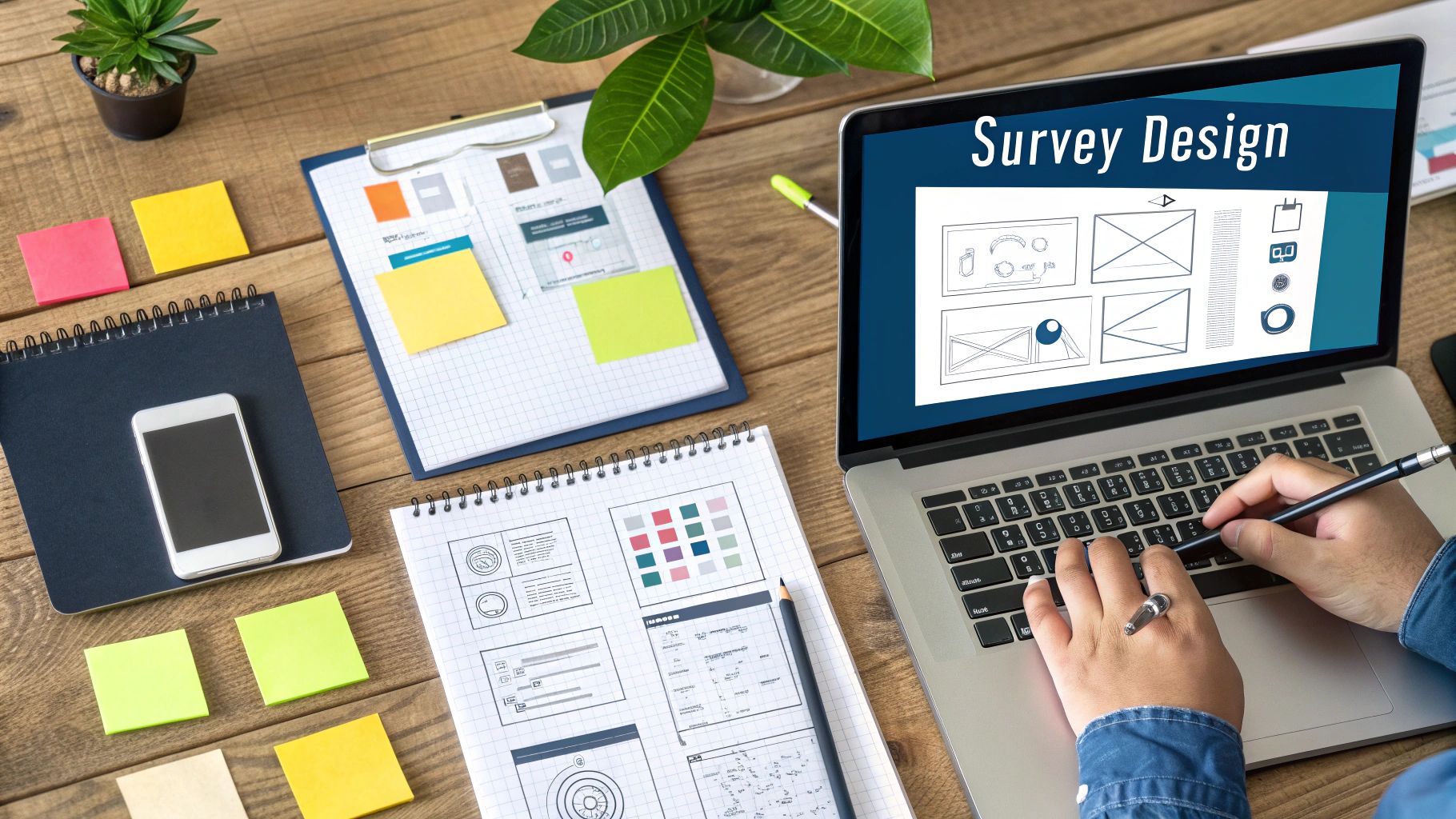
Let's be honest: most people don't like surveys. So, getting users to fill out your in app surveys is less about asking questions and more about starting a quick, painless conversation. If a survey feels like homework, your users will tune it out. The real goal is to design an experience that feels so seamless and respectful that answering is actually easier than dismissing it.
Every detail matters here—from the first word of your question to the color of the submit button. Think of your survey less like a form and more like a carefully designed piece of your product's interface. Get it right, and you get invaluable insights. Get it wrong, and you just annoy your users.
Embrace the Power of Brevity
Here’s the golden rule of in-app surveys: respect the user's time. They’re in your app trying to get something done, and your survey is, by nature, an interruption. The best way to earn their attention is to ask for as little of it as possible.
This is where the "one-question survey" really shines. It’s a brilliant technique because it zeroes in on a single, critical piece of information with almost zero friction. Instead of a long questionnaire, you present one direct question that can be answered with a single tap.
The most effective in app surveys feel less like an interrogation and more like a quick gut check. By asking just one thing, you signal to the user that their input is valuable and their time is respected, dramatically increasing your chance of getting a response.
This approach also forces you to be disciplined. You can't just ask random questions; you have to define a crystal-clear objective for your survey before you even start writing.
Choose the Right Question for the Job
Not all questions are created equal. The type of question you ask has to line up perfectly with the specific insight you're after. The secret to getting high-quality, actionable data is knowing which format to use and when.
Here are the heavy hitters for in app surveys:
- Net Promoter Score (NPS): You've seen this one. It asks, "How likely are you to recommend [our app] to a friend or colleague?" on a 0-10 scale. This is the go-to for measuring overall loyalty and finding your biggest fans (and critics).
- Customer Satisfaction (CSAT): Usually a star rating or a smiley face scale that asks, "How satisfied were you with [a specific feature or interaction]?" It's perfect for getting instant feedback on a recent experience, like after a purchase or a chat with support.
- Multiple-Choice: This gives users a predefined set of answers to choose from. It’s fantastic for segmenting users ("Which of these new features are you most excited about?") or understanding clear preferences.
- Open-Ended: Just a simple text box for a freeform response. You have to use these sparingly, but they are pure gold for uncovering the "why" behind a rating, discovering issues you didn't know existed, and capturing detailed feedback in the user's own words.
For instance, a project management tool might pop up a CSAT survey right after a user exports a big report. That same tool might use an NPS survey after someone has been an active user for 30 days to check on their long-term happiness.
Timing and Targeting Are Everything
You could have the most beautifully designed survey in the world, but if you show it at the wrong moment, it’s useless. The context—the when and where you ask—is probably the most critical factor for success.
The cardinal rule is simple: ask after a moment of value, never during a task. Interrupting someone while they’re focused on accomplishing something is a surefire way to get an eye-roll and a dismissal. Instead, trigger your survey at a natural stopping point or right after they’ve had a win.
Think about these "good vs. bad" timing scenarios:
Beyond just timing, smart targeting makes sure your questions are actually relevant. Don’t blast every single user with the same survey. Instead, segment your audience based on what they do in your app. You could target users who have tried a new feature more than three times, or maybe those who haven't logged in for two weeks. This kind of precision makes the feedback you get so much more meaningful.
Ultimately, designing effective in-app surveys comes down to empathy. It's about understanding your user's journey, respecting their flow, and making it incredibly easy for them to share their thoughts.
Your Step-By-Step Guide to Launching an In-App Survey
Alright, we've walked through the principles of designing surveys that people actually want to fill out. Now it's time to roll up our sleeves and put that theory into practice. Launching your first in-app survey isn't about getting tangled in complex code; it's all about smart, strategic planning.
Think of this as your roadmap, not a rigid checklist. Each step logically flows into the next, ensuring the survey you build is targeted, well-designed, and ready to deliver insights you can act on right away.
Step 1: Define Your Objective
Before you even think about writing a question, you have to answer one for yourself: What specific insight are you trying to gain?
A fuzzy goal like "I want to get user feedback" is a fast track to getting a pile of useless data. Your objective needs to be sharp, focused, and measurable.
For instance, are you trying to:
- Figure out why users are bailing on the checkout process?
- See how people feel about that new feature you just shipped?
- Discover which integration your power users are clamoring for?
- Get a pulse on overall user loyalty with a Net Promoter Score (NPS)?
A crystal-clear objective acts as your North Star. It guides every decision you make—who you’ll ask, what you’ll ask, and how you’ll know if you succeeded. Without it, you’re just creating noise.
Step 2: Choose the Right Survey Tool
Next up, you need to decide how you're going to build and deploy your survey. You really have two main paths: build a custom solution from the ground up or use a third-party tool. Honestly, for most teams, a dedicated tool is the way to go. It saves you from begging for engineering resources and comes packed with templates, sophisticated targeting, and built-in analytics.
When you're shopping around for a tool, you'll want to compare a few key things.
In-App Survey Tool Comparison
Choosing a tool can feel overwhelming, so here’s a quick breakdown of some popular options and what they’re best for. This isn't an exhaustive list, but it's a great starting point for finding the right fit for your team's needs.
The right tool should feel less like another piece of software and more like a natural extension of your product stack. It’s there to make your life easier, not more complicated.
Step 3: Identify Your Target Audience
One of the most common mistakes teams make is blasting a survey out to every single user. It’s a surefire way to get low-quality responses and annoy a lot of people. For your answers to be meaningful, you have to ask the right people.
This is where behavioral segmentation becomes your superpower. Instead of a spray-and-pray approach, you can zero in on specific groups based on what they've actually done in your app.
Here are a few examples of smart targeting:
- New Users: Catch people right after they’ve finished onboarding to get their fresh first impressions.
- Power Users: Ask users who have used a feature more than 10 times what they love about it.
- Inactive Users: Try to learn what might bring someone back by surveying users who haven't logged in for 30 days.
This kind of precision makes your questions feel relevant to the person seeing them, which sends the quality of your responses through the roof.
Step 4: Design the Complete Survey Flow
This is where everything comes together—the design best practices we talked about earlier meet the practical steps of implementation. You’re not just writing questions; you’re mapping the entire user journey from the moment the survey appears to the moment they hit "submit."
Think about the question types (NPS, CSAT, multiple-choice), write clear and unbiased copy, and make sure the UI looks like it belongs in your app.
The flow is more than just the questions; it includes the logic. For example, if a user gives a low NPS score, you might follow up with an open-ended question asking why. If they give a high score, you could ask them for a review.
This is also where you define the trigger—the specific action or event that will make the survey appear. It could be triggered after a user exports a report, completes a purchase, or spends five minutes on a new dashboard. The key is to make it feel helpful, not interruptive.
This image shows a simplified but powerful flow, connecting deployment to analysis and, most importantly, action.
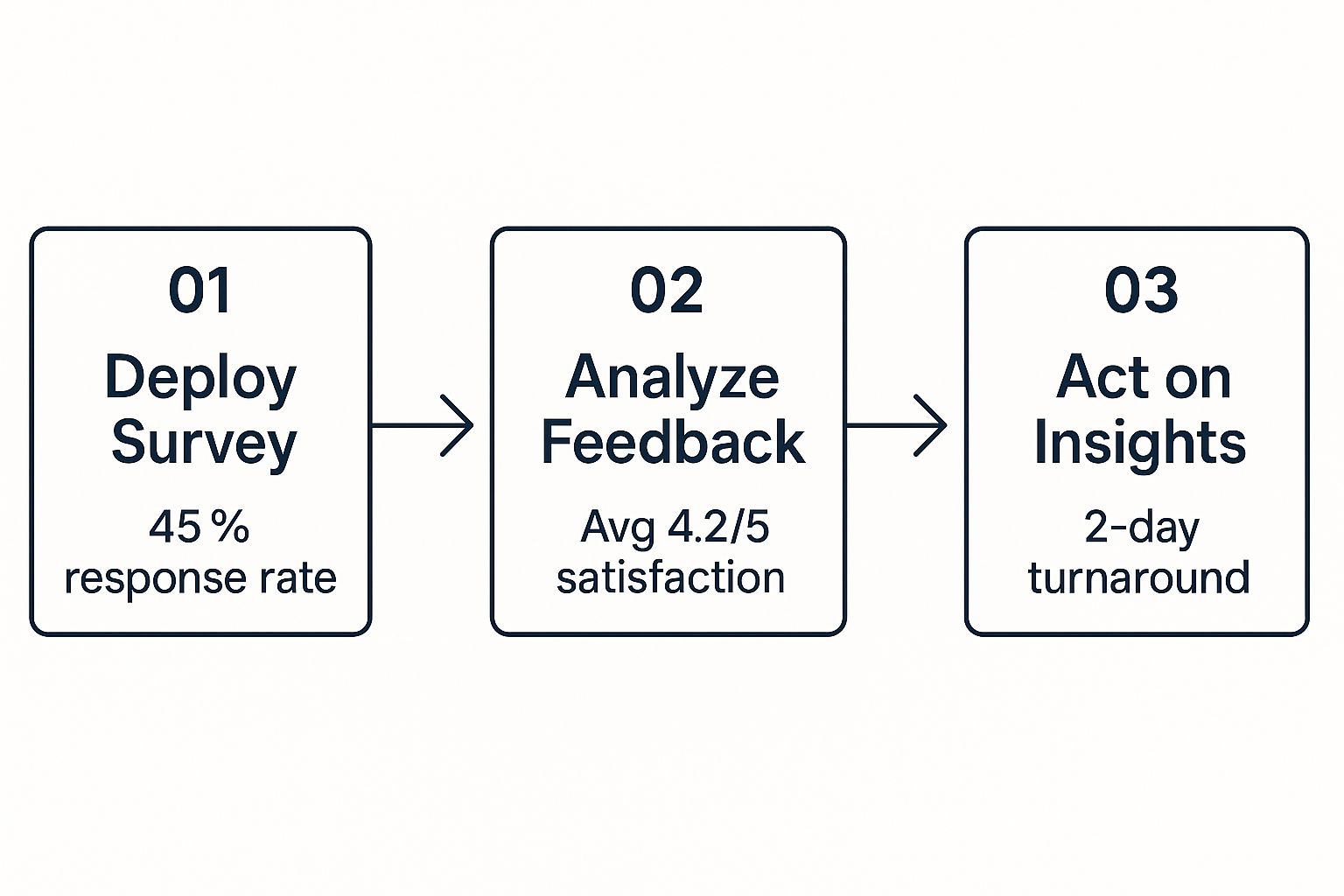
As you can see, a good process creates a feedback loop where a high response rate leads directly to insights that fuel rapid product improvements.
Step 5: Launch and Monitor Performance
Once your survey is live, your job isn't done. Now, you watch. Keep a close eye on its performance in real time, especially the completion rate. If it's tanking, something’s wrong. Maybe the question is confusing, the survey is too long, or the trigger is firing at a frustrating moment.
Don't be afraid to A/B test different phrasing, triggers, or even designs to see what works best. A small tweak can often lead to a big improvement in your response rate.
The global mobile app market is booming, and this directly impacts the importance of in-app surveys. The market is expected to climb from $165.3 billion in 2021 to nearly $283 billion by 2025, with a huge chunk of that growth happening in the Asia Pacific region. For any app trying to compete there, localized in-app surveys are absolutely critical for understanding different cultural expectations and user needs. You can discover more insights about these mobile app market trends to see the bigger picture.
Step 6: Turn Feedback into Action
This is it. The final and most critical step is to close the loop. Raw data is just a collection of numbers and words until you analyze it for patterns, share the findings with your team, and—most importantly—use it to make real changes to your product.
When you translate what users tell you into tangible improvements, you're sending a powerful message: their voice matters. That's how you build fierce, lasting loyalty.
Seeing In-App Surveys in Action: Real-World Examples

It's one thing to talk about theory, but seeing how in-app surveys solve real problems is where their value truly clicks. The smartest companies don't just tack on surveys as an afterthought; they weave them into the very fabric of their growth strategy. They use hyper-focused questions to smooth out user friction, polish the user experience, and steer their product roadmap with confidence.
Let's look at how some top companies put this into practice. These aren't just stories; they're blueprints you can borrow from.
How an E-commerce Giant Plugged a Leaky Checkout Flow
A major online retailer was scratching its head over a small but nagging drop-off rate on its final payment page. It wasn't a huge percentage, but at their scale, it translated into millions of dollars in lost sales. Instead of guessing at the cause, they went straight to the source.
Their challenge was clear: figure out exactly what was causing people to abandon their carts at the finish line.
So, they set up a simple, one-question survey. It was triggered to appear only for users who hesitated on the payment page for more than 30 seconds without clicking "buy."
- Question Type: Multiple-Choice
- The Question: "Is there anything stopping you from completing your purchase?"
- "I'm not sure about the shipping cost."
- "I'm looking for a promo code."
- "The payment options are unclear."
- "I'm just saving items for later."
The feedback was eye-opening. A whopping 40% of respondents picked "I'm looking for a promo code." Armed with this data, the product team made a tiny change: they added a small link on the checkout page that said, "Have a promo code?"
The result? Last-minute cart abandonment dropped by 12%, directly boosting conversions and proving the power of asking the right question at the right time.
How a SaaS App Found Its Next Must-Have Feature
A popular productivity app had a tough decision to make. With limited engineering bandwidth, they had to choose which major feature to build next. The internal team had their own ideas, but they wisely decided to let their most active users break the tie.
By directly involving power users in the decision-making process, the company not only validated its roadmap but also strengthened community loyalty. These users felt like co-creators, not just customers.
The goal here was to prioritize development based on what people actually wanted, not just what the team thought they wanted.
They started by segmenting their "power users"—anyone who had logged in more than 20 times in the last month. This highly engaged group was then shown a targeted in-app survey.
- Question Type: Ranked-Choice
- The Question: "Which of these new features would be most valuable to you? Please rank them in order of importance."
- Advanced Reporting Dashboard
- Third-Party Calendar Integration
- Team Collaboration Tools
- Offline Mode
While the team was betting on the advanced reporting dashboard, the survey results told a different story. Users overwhelmingly wanted calendar integration. The company pivoted, launched the feature three months later, and saw a 30% jump in daily active users connecting their calendars—a huge win for user stickiness. This kind of user-centric approach is vital, and you can dive deeper into more strategies for how to improve customer satisfaction in our guide.
This direct feedback loop has broader implications, too. The insights gathered from in-app surveys can fine-tune in-app advertising, a market expected to reach an incredible $390 billion by 2025. When you understand what your users want, you can show them more relevant ads, which is a win for everyone involved. For more on this, check out the global in-app advertising market outlook.
Common Questions About In-App Surveys (FAQ)
Even with the best strategy in place, a few practical questions always come up when teams get ready to launch in-app surveys. Let’s tackle the most common ones head-on, so you can feel confident you’re gathering feedback the right way.
Will In-App Surveys Annoy My Users?
This is the number one concern, and the short answer is: no, not if you do it thoughtfully. What really annoys people is being interrupted and asked irrelevant questions. A survey only feels like an intrusion when it gets in the way.
Think of it like a quick, helpful check-in. If a survey is short, pops up at just the right moment, and is super easy to close, it's not a bother. The trick is to respect what the user is doing. Don't throw up a survey while they're in the middle of a critical task. Instead, trigger it after they've achieved something, like successfully completing a setup or using a new feature. When users see that their feedback actually leads to improvements, these little surveys can genuinely build loyalty.
What Is the Ideal Length for an In-App Survey?
When it comes to in-app surveys, shorter is almost always better. You're trying to capture a quick snapshot of insight with as little friction as possible. Honestly, for most goals, a single-question survey works wonders.
Here are a few powerhouse formats that require almost no effort from the user:
- Net Promoter Score (NPS): The classic "how likely are you to recommend us" question on a 0-10 scale. Perfect for gauging overall loyalty.
- Customer Satisfaction (CSAT): A simple star or emoji rating that appears right after a specific interaction, like chatting with support.
- Simple Multiple-Choice: A one-tap question to quickly understand which feature someone prefers or why they performed an action.
If you absolutely must ask for more detail, stick to a maximum of 2-3 short questions. Anything longer belongs in an email, where you can send a more in-depth questionnaire to a specific group of highly engaged users who have opted in.
How Do I Choose Who Sees the Survey?
This is where the magic happens. Blasting the same survey to every single user is a surefire way to get low-quality answers and annoy a lot of people. The key is behavioral segmentation.
The most powerful insights come from asking the right people the right questions at the right time. By targeting based on user actions, you ensure the feedback is from someone with direct, relevant experience.
For instance, you could show a survey only to users who have:
- Used a specific feature for the very first time.
- Been an active customer for more than 60 days.
- Just finished the onboarding tutorial.
- Clicked on the help documentation multiple times in one sitting.
This kind of precision targeting is what makes the feedback you collect truly actionable.
What Should I Do with the Feedback?
Getting the feedback is just the beginning. The real value comes from what you do next. The process isn't complete until you analyze the data for patterns, share the important findings with your product and marketing teams, and let those insights guide your roadmap. This entire cycle is fundamental to building a strong Voice of the Customer program. You can check out more voice of customer examples to see how other companies are turning what they hear into real growth.
And perhaps most importantly, you have to close the loop. When you release a feature or a fix that came directly from user suggestions, let them know! A simple in-app message that says, “You asked, we listened!” is one of the most powerful ways to prove you’re paying attention and build a fiercely loyal community.
Ready to transform user feedback into growth? Worknet.ai Inc helps SaaS companies engage users with proactive, AI-powered chat that guides them through their entire journey. From converting trial users to retaining loyal customers, we ensure every interaction is a step toward greater satisfaction and lifetime value. Start building stronger customer relationships today at https://worknet.ai.
FAQs
.png)
Lorem ipsum dolor sit amet, consectetur adipiscing elit. Suspendisse varius enim in eros elementum tristique. Duis cursus, mi quis viverra ornare, eros dolor interdum nulla, ut commodo diam libero vitae erat. Aenean faucibus nibh et justo cursus id rutrum lorem imperdiet. Nunc ut sem vitae risus tristique posuere.
Lorem ipsum dolor sit amet, consectetur adipiscing elit. Suspendisse varius enim in eros elementum tristique. Duis cursus, mi quis viverra ornare, eros dolor interdum nulla, ut commodo diam libero vitae erat. Aenean faucibus nibh et justo cursus id rutrum lorem imperdiet. Nunc ut sem vitae risus tristique posuere.
Lorem ipsum dolor sit amet, consectetur adipiscing elit. Suspendisse varius enim in eros elementum tristique. Duis cursus, mi quis viverra ornare, eros dolor interdum nulla, ut commodo diam libero vitae erat. Aenean faucibus nibh et justo cursus id rutrum lorem imperdiet. Nunc ut sem vitae risus tristique posuere.
Lorem ipsum dolor sit amet, consectetur adipiscing elit. Suspendisse varius enim in eros elementum tristique. Duis cursus, mi quis viverra ornare, eros dolor interdum nulla, ut commodo diam libero vitae erat. Aenean faucibus nibh et justo cursus id rutrum lorem imperdiet. Nunc ut sem vitae risus tristique posuere.
Lorem ipsum dolor sit amet, consectetur adipiscing elit. Suspendisse varius enim in eros elementum tristique. Duis cursus, mi quis viverra ornare, eros dolor interdum nulla, ut commodo diam libero vitae erat. Aenean faucibus nibh et justo cursus id rutrum lorem imperdiet. Nunc ut sem vitae risus tristique posuere.
Lorem ipsum dolor sit amet, consectetur adipiscing elit. Suspendisse varius enim in eros elementum tristique. Duis cursus, mi quis viverra ornare, eros dolor interdum nulla, ut commodo diam libero vitae erat. Aenean faucibus nibh et justo cursus id rutrum lorem imperdiet. Nunc ut sem vitae risus tristique posuere.
Lorem ipsum dolor sit amet, consectetur adipiscing elit. Suspendisse varius enim in eros elementum tristique. Duis cursus, mi quis viverra ornare, eros dolor interdum nulla, ut commodo diam libero vitae erat. Aenean faucibus nibh et justo cursus id rutrum lorem imperdiet. Nunc ut sem vitae risus tristique posuere.
Lorem ipsum dolor sit amet, consectetur adipiscing elit. Suspendisse varius enim in eros elementum tristique. Duis cursus, mi quis viverra ornare, eros dolor interdum nulla, ut commodo diam libero vitae erat. Aenean faucibus nibh et justo cursus id rutrum lorem imperdiet. Nunc ut sem vitae risus tristique posuere.
Lorem ipsum dolor sit amet, consectetur adipiscing elit. Suspendisse varius enim in eros elementum tristique. Duis cursus, mi quis viverra ornare, eros dolor interdum nulla, ut commodo diam libero vitae erat. Aenean faucibus nibh et justo cursus id rutrum lorem imperdiet. Nunc ut sem vitae risus tristique posuere.
Lorem ipsum dolor sit amet, consectetur adipiscing elit. Suspendisse varius enim in eros elementum tristique. Duis cursus, mi quis viverra ornare, eros dolor interdum nulla, ut commodo diam libero vitae erat. Aenean faucibus nibh et justo cursus id rutrum lorem imperdiet. Nunc ut sem vitae risus tristique posuere.

.svg)


.webp)
.webp)
.webp)





