Top 7 Best Customer Onboarding Practices to Boost Success
The period immediately after a user signs up is the most critical juncture in the customer lifecycle. This onboarding window is where long-term relationships are either forged or forgotten. A confusing or generic start leads directly to churn, while a powerful, intuitive experience transforms curious trial users into loyal, paying advocates. The difference isn't accidental; it's the result of a deliberate, well-executed strategy. For SaaS companies, mastering this initial phase is the single most effective way to improve activation, conversion, and long-term retention.
This guide moves beyond generic advice to provide a detailed breakdown of the 7 best customer onboarding practices actively used by industry-leading companies. We will explore specific, actionable frameworks designed to guide users to their "Aha!" moment as quickly as possible. You won't find vague theories here. Instead, you'll get concrete implementation steps, real-world examples, and the key metrics needed to measure success and continuously refine your process.
Here’s what you’ll learn:
- How to create a personalized welcome journey that speaks directly to user needs.
- Strategies for introducing features gradually to avoid overwhelming new users.
- The power of interactive tours that use real data to demonstrate value.
- Tactics for engineering quick wins that prove your product's worth immediately.
By implementing these proven practices, you can build an onboarding system that not only educates users but also actively engages them, building a strong foundation for lasting customer success and sustainable growth. Let's dive into the strategies that turn sign-ups into super-users.
1. Personalized Welcome Journey
A personalized welcome journey is a tailored onboarding experience that adapts to the unique needs, goals, and characteristics of each new user. Instead of forcing every customer through the same generic flow, this approach uses data to create a relevant and efficient path to value. By segmenting users based on factors like their role, industry, company size, or stated goals, you can deliver specific guidance that resonates deeply and accelerates their "aha!" moment. This is a cornerstone of the best customer onboarding practices because it shows users you understand their specific problems from the very first interaction.

Why It Works So Well
A generic onboarding process often leads to user frustration and abandonment because it highlights features irrelevant to their needs. Personalization cuts through the noise, guiding a new marketing manager directly to campaign-building tools while steering a sales director toward CRM integration features. This targeted approach makes users feel understood and immediately demonstrates the product's value in their specific context, significantly boosting engagement and reducing early-stage churn.
Success Story in Action: HubSpot excels at this by asking new users for their role (e.g., marketer, salesperson, service agent) during signup. This single piece of information triggers a completely different onboarding path. A marketer is shown how to create a landing page, while a salesperson is guided to import contacts and build a sales pipeline. This role-based customization ensures users quickly find the features that will make them successful.
How to Implement a Personalized Journey
Creating a truly personalized experience requires a thoughtful, data-driven strategy. It’s not about building dozens of unique paths overnight but starting small and iterating. To effectively create a personalized welcome journey, understanding your diverse customer base through effective segmentation is essential. For more detailed insights, consider these powerful customer segmentation strategies.
Here are actionable steps to get started:
- Start with Key Segments: Don't try to personalize for everyone at once. Identify 2-3 of your most important user personas or segments. Focus on creating distinct, valuable paths for them first.
- Use Progressive Profiling: Avoid overwhelming new users with a long signup form. Ask one or two key questions initially (like "What is your role?" or "What is your primary goal?"). Gather more information over time as they engage with the product.
- A/B Test Your Approaches: Experiment with different personalization tactics. Test a role-based flow against a goal-based one. Measure which path leads to higher activation rates and long-term retention to find what works best for your audience.
- Implement Feedback Loops: Use in-app surveys or feedback prompts to ask users if their onboarding was helpful. This direct input is invaluable for refining and improving your personalized journeys continuously.
2. Progressive Disclosure and Gradual Feature Introduction
Progressive disclosure is a customer onboarding methodology that introduces product features incrementally rather than overwhelming users with all capabilities at once. This approach focuses on guiding users to master core functionality first, then gradually reveals advanced features as they demonstrate readiness and engagement through their actions. Instead of a "firehose" of information, it creates a structured learning path that reduces cognitive load and builds user confidence. This is one of the best customer onboarding practices because it aligns feature discovery with user maturity, making complex products feel simple and intuitive.
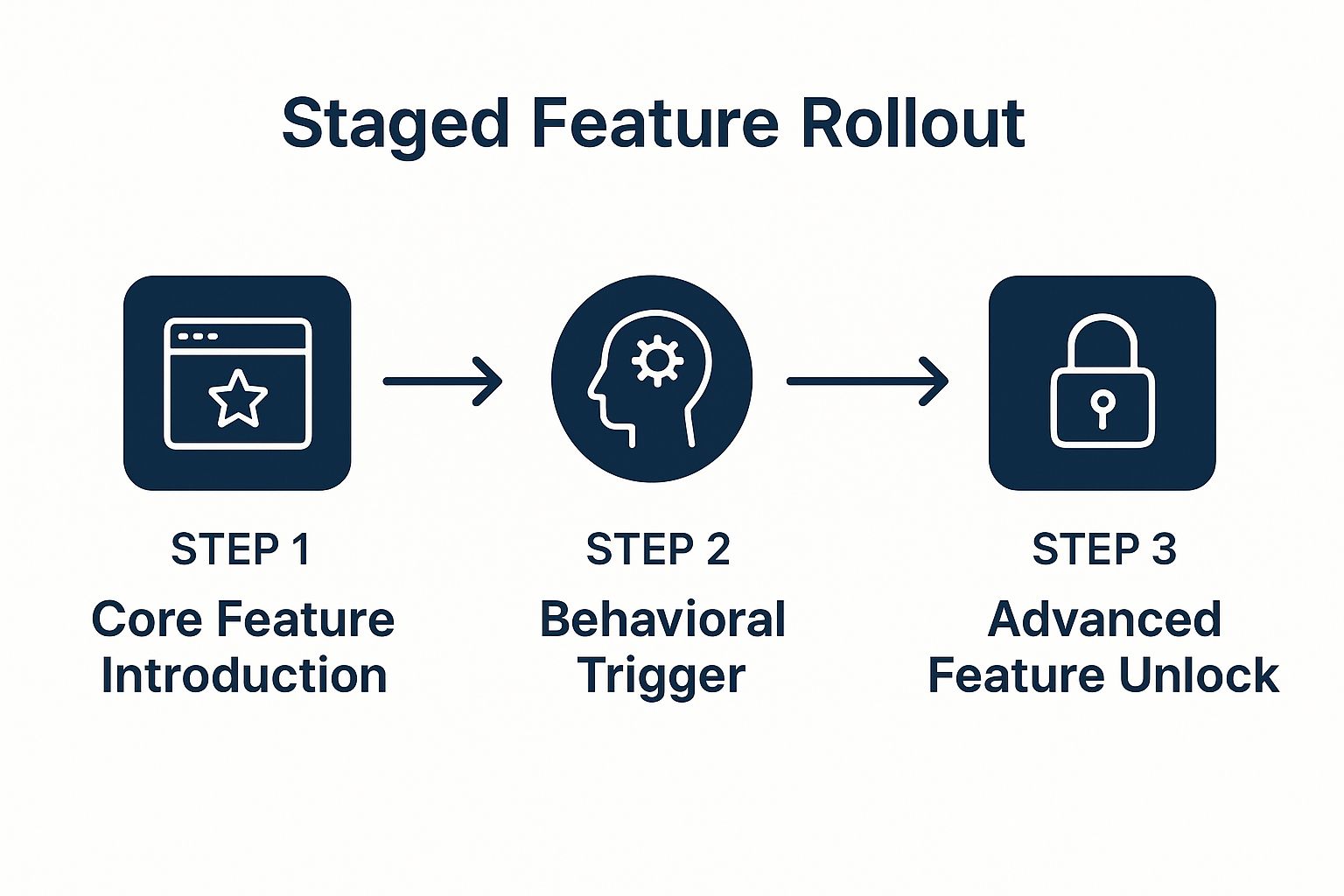
The infographic above illustrates the core workflow of progressive disclosure. It visualizes how a user is first introduced to essential features, and their subsequent in-app behaviors trigger the unlocking of more advanced capabilities. This staged rollout ensures that new features are introduced at the precise moment they become relevant to the user's journey.
Why It Works So Well
Presenting a complex interface with dozens of features from the start is a recipe for user anxiety and abandonment. Progressive disclosure prevents this by simplifying the initial experience, allowing users to achieve quick wins and build momentum. As users become more proficient, the product "grows" with them, revealing deeper functionality contextually. This method makes the product feel more manageable and rewarding, which dramatically improves long-term adoption and user satisfaction.
Success Story in Action: Duolingo is a master of this technique. New users don't see the entire language tree; they start with a few basic lessons. Completing these lessons (the behavioral trigger) unlocks the next set of more complex skills. This gamified, step-by-step progression keeps users motivated and focused on the immediate task without feeling intimidated by the vast amount of content available. It creates a powerful feedback loop of accomplishment and discovery.
How to Implement Progressive Disclosure
Successfully implementing this strategy requires mapping your product's features to the typical user's learning curve. It’s about understanding when a user is ready for the next step. To delve deeper into this and other related strategies, explore these customer onboarding best practices from Worknet.ai.
Here are actionable steps to get started:
- Map Features to User Milestones: Identify the core actions a user must take to experience value (their "aha!" moment). Gate more advanced features behind the completion of these initial milestones. For example, only show collaboration features after a user has created their first project.
- Use Contextual Cues and Tooltips: Introduce new features at the moment a user might need them. If a user repeatedly performs a manual task, use a tooltip to introduce an automation feature that could help. This "just-in-time" guidance is highly effective.
- Provide an "Opt-Out" for Power Users: Not all users are beginners. Allow experienced users to skip introductory steps or unlock all features from the beginning. A simple "I know my way around, show me everything" option respects their expertise and avoids frustration.
- Create Clear Indicators of Progress: Show users what's coming next to create anticipation and encourage them to continue. A progress bar, a grayed-out "locked" feature, or a simple checklist can motivate users to complete the necessary steps to unlock new functionality.
3. Interactive Product Tours with Real Data
Interactive product tours are hands-on, guided experiences that walk new users through key features using real data scenarios relevant to their business context. Instead of relying on generic placeholder content or empty states, this approach combines demonstration with immediate practical application. By pre-populating the user's workspace with sample data, you transform a passive learning exercise into an engaging, "learn-by-doing" session. This is one of the best customer onboarding practices because it bridges the gap between understanding a feature and seeing its direct impact on a tangible outcome.

Why It Works So Well
An empty product can feel intimidating and abstract, leaving users unsure of where to begin. Interactive tours with real data immediately solve the "blank canvas" problem. When a user logs in and sees a fully built-out sample project, a pre-populated CRM, or a sample marketing campaign, they can instantly connect features to results. This context-rich environment significantly lowers the cognitive load, allowing them to focus on learning the workflow rather than inventing data. It accelerates the "aha!" moment by showing, not just telling, them how to achieve their goals.
Success Story in Action: Airtable masters this with its extensive library of base templates. When a user signs up to manage a project, they can start with a template pre-filled with sample tasks, assignees, and deadlines. This allows them to immediately experiment with filtering, grouping, and creating new views without having to manually input data first. This practical, hands-on experience quickly demonstrates Airtable's power and flexibility in a real-world context.
How to Implement an Interactive Tour
Building an effective interactive tour with real data is about creating a sandbox environment that feels both realistic and instructive. The goal is to guide users through core actions that deliver immediate value, making them feel productive from their very first session.
Here are actionable steps to get started:
- Create Industry-Specific Templates: Develop a few templates populated with data sets that resonate with your key customer segments. A marketing agency will find more value in a sample campaign plan than in a generic project tracker.
- Keep Tours Short and Focused: Aim for a tour duration of 5-7 minutes. Focus on guiding the user through one critical workflow that leads to a meaningful win, like creating their first report or launching a campaign.
- Allow User Control: Give users the ability to skip or revisit sections of the tour as needed. Not everyone learns at the same pace, and empowering them to control their journey reduces frustration and increases engagement.
- Implement Progress Tracking: Use checklists or progress bars to show users how far they've come. Adding small rewards or celebratory messages upon completion can further motivate them to finish the onboarding flow.
4. Value-First Quick Wins Strategy
A Value-First Quick Wins Strategy focuses on guiding new users to experience a tangible, meaningful outcome as quickly as possible, often within their very first session. Instead of a comprehensive tour of every feature, this approach identifies the single most impactful action a user can take and strips away all friction to help them achieve it. This is one of the best customer onboarding practices because it immediately proves the product's value, creating an "aha!" moment that builds momentum and hooks users from the start.
Why It Works So Well
Modern users have short attention spans and high expectations. A long, drawn-out onboarding process can feel like a chore, leading to high drop-off rates before they ever see the benefit. The quick win strategy combats this by delivering an immediate payoff. By achieving a small but significant goal, users feel a sense of accomplishment and competence, which builds their confidence in the product and their motivation to explore it further. This instant gratification is incredibly powerful for converting trial users into committed customers.
Success Story in Action: Calendly is a master of this approach. Within seconds of signing up, a new user is prompted to create and customize their booking link. This single action is Calendly's core value proposition, and achieving it is incredibly fast. The user immediately has a shareable, functional link they can use right away. This quick, satisfying win demonstrates the product's power and simplicity without requiring the user to navigate complex settings or tutorials.
How to Implement a Quick Wins Strategy
Executing this strategy requires a deep understanding of your product's core value and a ruthless dedication to simplicity in the initial user experience. The goal is to create a frictionless path to a rewarding outcome.
Here are actionable steps to get started:
- Identify the "Aha!" Moment: Pinpoint the single action or outcome that makes users realize your product's value. What is the shortest path to that moment? For Loom, it's recording and sharing a video; for Buffer, it's scheduling a single post.
- Remove All Initial Friction: Scrutinize your initial user flow and eliminate every non-essential step. Can you pre-populate fields? Can you use templates? Delay asking for profile completion, team invites, or complex setup configurations until after the first win.
- Celebrate the Win: When a user successfully completes the key action, celebrate it. Use positive reinforcement like a confirmation message, a small animation, or a virtual high-five. This reinforces their sense of accomplishment and makes the experience more memorable.
- Use Momentum to Guide Next Steps: Once the user has achieved their first quick win, use that positive momentum to introduce the next logical step. After they schedule a post in Buffer, you can then suggest connecting another social account or exploring analytics.
5. Milestone-Based Progress Tracking
Milestone-based progress tracking is a systematic onboarding approach that breaks the user's journey into clear, measurable achievements. By using visual indicators like progress bars or checklists, this method provides a tangible sense of accomplishment and direction. It effectively gamifies the initial experience, motivating users to complete key setup actions by showing them exactly where they are and what they need to do next to unlock the full value of the product. This practice is a staple of the best customer onboarding practices because it combats overwhelm and keeps users moving forward.

Why It Works So Well
New users often face a "blank slate" problem, where an empty dashboard feels intimidating and they don't know where to begin. A milestone-based checklist provides a clear, structured path that builds momentum. Each completed task delivers a small dopamine hit, reinforcing positive behavior and building user investment in the platform. This psychological principle, known as the "endowed progress effect," makes users more likely to see the onboarding process through to completion because they feel they have already made meaningful progress.
Success Story in Action: LinkedIn's profile strength meter is a classic example. It visually encourages users to add more information, like a profile picture, work experience, or skills, to reach "All-Star" status. This simple progress bar guides users to build a robust profile, which directly increases the value they get from the network. Similarly, Asana uses a new project setup checklist to guide users through creating tasks, setting deadlines, and inviting team members, ensuring they experience the core functionality immediately.
How to Implement Milestone-Based Tracking
Successfully implementing milestone tracking involves identifying the critical actions that lead to user activation and presenting them in an encouraging, low-friction format. The goal is to guide, not to force, creating a sense of empowerment.
Here are actionable steps to get started:
- Define Core Activation Milestones: Identify the 3-5 essential actions a new user must take to experience the product's "aha!" moment. These should be your primary milestones. Examples include creating the first document, inviting a teammate, or integrating another tool.
- Use Visual Progress Indicators: Implement a progress bar, a circular completion meter, or a simple checklist. The visual feedback is crucial for showing progress and motivating completion.
- Celebrate Every Completion: Provide positive reinforcement when a user checks an item off their list. A simple "Well done!" message, a subtle animation, or a confetti burst can make the experience more rewarding and engaging.
- Allow for Flexibility: While guidance is important, don't make the checklist a rigid barrier. Allow users to skip non-essential steps or complete them in a different order, empowering them to follow a path that makes the most sense for their immediate needs.
6. Human-Assisted Onboarding
Human-assisted onboarding is a hybrid approach that strategically blends automated, self-service workflows with high-touch human intervention. Instead of choosing between a fully automated or a fully manual process, this model provides personalized, expert guidance at critical moments in the customer journey. It balances the scalability of automation with the invaluable empathy and problem-solving of a human touchpoint. This is one of the best customer onboarding practices because it reassures new users that real help is available, building trust and confidence right when they need it most.
Why It Works So Well
A purely automated flow can leave users feeling isolated when they encounter a complex problem or a unique use case. Human-assisted onboarding bridges this gap by offering a lifeline. For a new merchant struggling with store setup, a call from a setup expert can be the difference between success and churn. This targeted support prevents frustration, clarifies complex steps, and demonstrates a deep commitment to the customer's success, which significantly strengthens the user relationship and boosts long-term loyalty.
Success Story in Action: Shopify masterfully employs this strategy with its setup experts. While new merchants can follow the automated onboarding checklist, those who need extra help can connect with a live expert for personalized guidance on everything from theme customization to payment gateway integration. This proactive support demystifies the e-commerce setup process, empowering even non-technical users to build and launch their stores successfully.
How to Implement Human-Assisted Onboarding
Implementing this hybrid model requires defining clear triggers for human interaction so you can provide support where it has the most impact. The goal is to enhance the automated experience, not replace it entirely. As you scale, it's crucial to understand how to blend these touchpoints effectively; for further reading, see these insights on customer success automation.
Here are actionable steps to get started:
- Define Intervention Triggers: Identify key friction points where users often drop off or stall. Trigger human outreach when a user spends an unusually long time on a setup step, repeatedly fails an action, or has not completed a key activation task within a set timeframe.
- Segment for High-Touch vs. Low-Touch: Not every customer needs a welcome call. Reserve one-on-one sessions for high-value enterprise accounts or users who fit a specific "at-risk" profile, while providing live chat or email support for other segments.
- Arm Your Team with Context: Ensure your customer success or onboarding specialists have full access to a user's in-app activity. When they reach out, they should already know what the user has accomplished and where they are struggling, allowing them to offer specific, relevant advice.
- Measure the Impact: Track the ROI of your human touchpoints. Compare the activation rates, feature adoption, and long-term retention of users who received human assistance versus those who used the self-service flow exclusively. This data will help you refine your intervention strategy.
7. Contextual In-App Guidance and Tooltips
Contextual in-app guidance is a real-time support system that delivers relevant help, tips, and instructions directly within the product interface. This approach provides just-in-time learning based on a user's location, actions, or progress, ensuring they get the right information at the exact moment they need it. Unlike disruptive product tours that front-load information, contextual tooltips appear organically, guiding users through complex features without breaking their workflow. This is one of the best customer onboarding practices because it makes learning feel intuitive and integrated, not like a separate, mandatory lesson.
Why It Works So Well
New users are often overwhelmed when faced with a feature-rich interface. Contextual guidance prevents this by breaking down complex processes into small, manageable steps. By providing tips precisely when a user hesitates or interacts with a new element for the first time, you reduce friction and build their confidence. This proactive support helps users discover advanced functionality naturally, transforming potential points of confusion into moments of learning and accomplishment, which dramatically accelerates product adoption and mastery.
Success Story in Action: Figma masterfully uses contextual guidance to teach its powerful design software. When a user performs an action, such as creating a shape or using a new tool, Figma often displays a small, unobtrusive tooltip with a relevant keyboard shortcut or a pro-tip for using that feature more effectively. This "just-in-time" advice helps users learn advanced workflows organically, improving their efficiency and embedding valuable habits without ever forcing them to leave their canvas.
How to Implement Contextual Guidance
Effective in-app guidance feels like a helpful assistant, not an annoying interruption. The key is to deliver value with precision and respect for the user's focus. A successful strategy requires a deep understanding of the user journey and common friction points.
Here are actionable steps to get started:
- Implement Smart Timing: Trigger guidance based on user behavior, not just page loads. For example, show a tooltip after a user has hovered over an icon for three seconds or when they first click a complex feature. This ensures the help is relevant and not overwhelming.
- Use Progressive Disclosure: Don't reveal all your tips at once. Start with basic guidance for new users and gradually introduce more advanced tooltips as they demonstrate proficiency with the core features. This layered approach matches the user's learning curve.
- Allow Easy Dismissal: Ensure every tooltip or guide can be easily closed and doesn't reappear repeatedly for the same user. Giving users control over their learning experience prevents frustration and makes the guidance feel helpful rather than forced.
- A/B Test Your Messaging: Experiment with different copy, formats, and triggers for your tooltips. Measure which versions lead to higher feature adoption and user engagement. For instance, test a question-based prompt ("Need help creating a formula?") against a direct statement ("Click here to add a formula").
Best Practices Comparison Matrix
Build an Onboarding Experience That Drives Growth
The journey from a curious trial user to a loyal, advocating customer is paved by the quality of their initial experience. We've explored a range of the best customer onboarding practices, from creating a personalized welcome journey to offering human-assisted guidance. However, the true power lies not in implementing a single tactic, but in weaving these strategies together into a cohesive, user-centric system that consistently demonstrates value.
Onboarding is far more than a simple product tutorial. It's the first, most critical conversation you have with your new users. It’s your opportunity to prove that your product is the solution they’ve been searching for, to build trust, and to set the stage for a long-term, mutually beneficial relationship. A haphazard or generic approach leaves users feeling confused and undervalued, leading to rapid churn. A thoughtful, strategic onboarding flow, on the other hand, transforms initial interest into deep, lasting engagement.
Key Takeaways for Transformational Onboarding
To elevate your process from a checklist to a growth engine, focus on these core principles drawn from the practices we've discussed:
- Empathy is Your Foundation: Every strategy, from personalized welcome messages to contextual in-app guidance, stems from a deep understanding of the user's goals, pain points, and existing knowledge. Start by mapping their desired outcomes, not just your product's features.
- Momentum is Everything: The "Value-First Quick Wins Strategy" and "Milestone-Based Progress Tracking" are designed to create and sustain forward momentum. Celebrate small victories and make users feel a sense of accomplishment early and often. This psychological boost is critical for keeping them engaged through the learning curve.
- Guidance Must Be Contextual: Avoid front-loading information. Practices like "Progressive Disclosure" and "Interactive Product Tours" succeed because they deliver the right information at the exact moment it's needed. This 'just-in-time' learning prevents overwhelm and makes complex features feel intuitive.
- Balance Automation with a Human Touch: While technology can scale your onboarding efforts, never underestimate the impact of a well-timed email from a customer success manager or a proactive chat invitation. "Human-Assisted Onboarding" provides the reassurance and tailored support that automation alone cannot replicate.
Your Actionable Next Steps
Mastering the art of customer onboarding is an ongoing process of refinement, not a one-time project. Begin by diagnosing your current flow. Use product analytics and user feedback to identify the single biggest point of friction or drop-off in your existing process. Is it the initial setup? The discovery of a key feature? The transition from trial to paid?
Once you've identified your primary challenge, select one of the practices detailed in this article to address it directly. For instance, if users struggle with a complex interface, experiment with an interactive product tour focused on that specific workflow. If they aren't reaching their "aha!" moment quickly enough, redesign your initial steps to deliver a quick win within the first session. Implement the change, measure the impact on key metrics like activation rate and time-to-value, and iterate.
Ultimately, investing in the best customer onboarding practices is one of the highest-leverage activities you can undertake. It directly impacts activation, conversion, retention, and even expansion revenue. A great product is only half the battle; a great introduction ensures users stick around long enough to realize its full potential. Make your first impression an unforgettable one that builds a foundation for lasting success.
Ready to elevate your customer onboarding with proactive, AI-powered guidance? Worknet.ai Inc provides the tools you need to implement contextual in-app messaging, interactive tours, and automated support, turning your user journey into a powerful growth engine. Discover how you can deliver a world-class onboarding experience by visiting Worknet.ai Inc today.
FAQs
.png)
Lorem ipsum dolor sit amet, consectetur adipiscing elit. Suspendisse varius enim in eros elementum tristique. Duis cursus, mi quis viverra ornare, eros dolor interdum nulla, ut commodo diam libero vitae erat. Aenean faucibus nibh et justo cursus id rutrum lorem imperdiet. Nunc ut sem vitae risus tristique posuere.
Lorem ipsum dolor sit amet, consectetur adipiscing elit. Suspendisse varius enim in eros elementum tristique. Duis cursus, mi quis viverra ornare, eros dolor interdum nulla, ut commodo diam libero vitae erat. Aenean faucibus nibh et justo cursus id rutrum lorem imperdiet. Nunc ut sem vitae risus tristique posuere.
Lorem ipsum dolor sit amet, consectetur adipiscing elit. Suspendisse varius enim in eros elementum tristique. Duis cursus, mi quis viverra ornare, eros dolor interdum nulla, ut commodo diam libero vitae erat. Aenean faucibus nibh et justo cursus id rutrum lorem imperdiet. Nunc ut sem vitae risus tristique posuere.
Lorem ipsum dolor sit amet, consectetur adipiscing elit. Suspendisse varius enim in eros elementum tristique. Duis cursus, mi quis viverra ornare, eros dolor interdum nulla, ut commodo diam libero vitae erat. Aenean faucibus nibh et justo cursus id rutrum lorem imperdiet. Nunc ut sem vitae risus tristique posuere.
Lorem ipsum dolor sit amet, consectetur adipiscing elit. Suspendisse varius enim in eros elementum tristique. Duis cursus, mi quis viverra ornare, eros dolor interdum nulla, ut commodo diam libero vitae erat. Aenean faucibus nibh et justo cursus id rutrum lorem imperdiet. Nunc ut sem vitae risus tristique posuere.
Lorem ipsum dolor sit amet, consectetur adipiscing elit. Suspendisse varius enim in eros elementum tristique. Duis cursus, mi quis viverra ornare, eros dolor interdum nulla, ut commodo diam libero vitae erat. Aenean faucibus nibh et justo cursus id rutrum lorem imperdiet. Nunc ut sem vitae risus tristique posuere.
Lorem ipsum dolor sit amet, consectetur adipiscing elit. Suspendisse varius enim in eros elementum tristique. Duis cursus, mi quis viverra ornare, eros dolor interdum nulla, ut commodo diam libero vitae erat. Aenean faucibus nibh et justo cursus id rutrum lorem imperdiet. Nunc ut sem vitae risus tristique posuere.
Lorem ipsum dolor sit amet, consectetur adipiscing elit. Suspendisse varius enim in eros elementum tristique. Duis cursus, mi quis viverra ornare, eros dolor interdum nulla, ut commodo diam libero vitae erat. Aenean faucibus nibh et justo cursus id rutrum lorem imperdiet. Nunc ut sem vitae risus tristique posuere.
Lorem ipsum dolor sit amet, consectetur adipiscing elit. Suspendisse varius enim in eros elementum tristique. Duis cursus, mi quis viverra ornare, eros dolor interdum nulla, ut commodo diam libero vitae erat. Aenean faucibus nibh et justo cursus id rutrum lorem imperdiet. Nunc ut sem vitae risus tristique posuere.
Lorem ipsum dolor sit amet, consectetur adipiscing elit. Suspendisse varius enim in eros elementum tristique. Duis cursus, mi quis viverra ornare, eros dolor interdum nulla, ut commodo diam libero vitae erat. Aenean faucibus nibh et justo cursus id rutrum lorem imperdiet. Nunc ut sem vitae risus tristique posuere.

.svg)


.webp)
.webp)
.webp)





